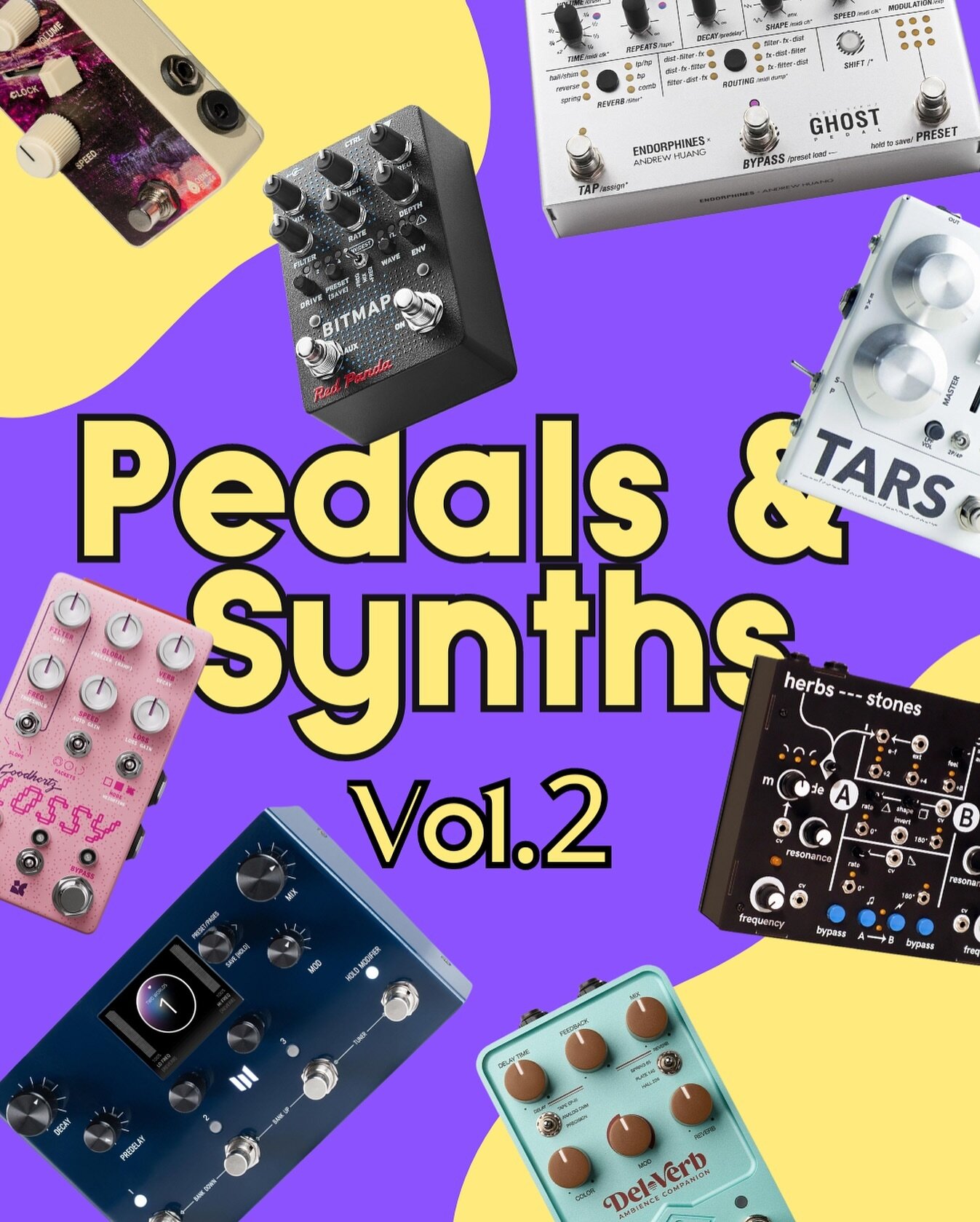Endorphin.es - Milky Way Review
A Multi-Effects Module for your Modular Synth!
As I already said in my Erica Synths Stereo Reverb & Delay Review, I wasn’t planning to add effects modules in my Eurorack system. But here I am, falling in love with effects modules and planning to have a small companion case full of effects. The third module that was added to this case is the Milky Way by Endorphin.es! Milky Way is a stereo multi-effects module with 16! different algorithms to choose from. It comes in both 3U and 1U and the 3U version is just 6HP which is incredible. HP real estate in modular is super important (and very expensive) so having a flexible effects unit in a small footprint is very useful.
Features
Milky Way has two banks with 8 different effects on each bank. To change effects, you simply tap on the Type button on the left bottom of the module and you’ll see the LED light changing positions. As you tap the Type button, a Blue LED will scroll through the 8 effects on the first bank called Airways. To switch banks, you’ll need to simultaneously tap the Type and Tap buttons. Then the LED turns Red and you can scroll through the next 8 effects the same way.
On the top of the module, you’ll find the two audio outputs. To be honest, I’m not used to having the outputs on the top part of a module so I confused them for inputs a few times - which by the way can hurt your module so be cautious of that. Below that there are the LED indicators and the two audio inputs.
Milky Way has three knobs. The middle two knobs control the effects’ parameters. Since every effect is different, the names of the knobs are quite vague. The first one is Cabin Pressure and the second one, is Cabin Fever and both of them have dedicated CV inputs. Cabin Pressure is your Dry/Wet control and Cabin Fever controls your effect’s secondary parameters such as Decay or Tone.
On the bottom, you’ll find a Volume knob that controls your dry signal’s amplitude. A really cool detail is that after 3 o’clock you start to saturate your signal and the saturation/distortion from that single knob sounds very nice! You also have a CV input to control your volume with an external CV signal.
Lastly, there is the Type button that cycles through the effect types and the Tap button. By holding Tap for about a second, you enter the secondary effect settings and if you hold both the Tap and Type buttons you enter the FX meta scanning that we’ll explain later.
Effect Types
The two effect banks are called Airways (Blue) and Darkwaves (Red).
The Airways bank only has Reverb and Delay effects, plus a Chorus and it’s more suitable for melodic and tonal sounds. It has 5 Reverbs (Hall, Shimmer, Stereo Room, Plate, and Spring) and 2 Delays (Ping-Pong and Tape). We won’t go through all the knob controls and secondary controls here but I’ll leave a link to the manual so you can check them out!
I mostly used the Shimmer Reverb since it’s a very pleasing shimmer sound and you can mix the pitch-shifted signal to taste using the secondary control of the Cabin Fever knob. The Ping Pong Delay is also very cool and you can, of course, use the Tap button to set your tempo and by using the secondary function of Cabin Fever, you can set the clock divisions. The Chorus is quite strong by default but you can also tame the modulation depth using the secondary control of Cabin Fever. This Chorus effect can go a long way and totally modulate your dry tone so it’s a great sound-design tool!
The Darkwaves bank has effects aimed more at percussive sounds and drum parts. It has 3 Reverbs (Gated, Spring, and Reversed), a Flanger, a Ring Modulator, an Overdrive, a Peak Compressor, and a very cool Freezer/Looper! I happen to have a few Reverbs and Delays to use with my modular (modules and pedals) so I mostly preferred to work with the effect in this bank since they’re more unusual and unique.
The Overdrive sounds amazing but if you want to use another effect the saturation on the volume knob is also very nice. If you want a full-blown overdrive though, it’s a great one! The Ring Modulator is also very cool and can totally transform any sound and the Flanger is a straight-up Jet engine sound effect. Once you cycle and choose the Flanger you’ll probably want to change the effect right away because it’s too much but at lower rates it’s incredible so don’t make the mistake of neglecting it.
Lastly, there is the Freezer effect which is my favorite and weirdest one of all! This is a granular looper/ repeater and don’t expect something like a conventional looper. To grab sound and loop it you’ll need to press & hold the Tap button. When it’s pressed a grain of sound will be looped and you can control the length with the Cabin Fever knob and the Speed with the Cabin Pressure. To free up your hands, you can also use CV in Cabin Pressure input and your signal will be looped every time CV is applied so you can also have some very cool rhythmic effects.
You can find the manual here.
Meta FX & Spatial FX
By holding Type and Tap for 1 second you enter the Meta FX mode. Here, you can use the Cabin Pressure CV to cycle through the effects in both banks using CV. A nice detail is that the effects’ parameters will be stored so when you switch effects you can still have the settings you want. To be honest, the diversity of effects in Milky Way is the reason that I didn't use this feature a lot. You can get some very interesting and crazy loops with it and it’s there if you want to test it out.
By pressing and holding the Type button, you can control the stereo spread of the effects. With Cabin Fever you can control the blend between the two channels and with Cabin Pressure the panning of both channels after the blending stage.
Overall Experience
Milky Way is such a versatile module that will certainly find a spot and use case in most modular synths. The abundance of effects ensures that you’ll find the right effect for any sound you’re working with and its sound quality is great. It’s a very built module, it’s only 6HP, and its controls are quite simple to remember. It might not be the most fully-featured reverb, delay, or modulation module but it is just enough to sound good and fill the gap for effects when you need them. The Freezer effect is by far the most fun effect on Milky Way and I’ve spent a lot of time tweaking it and modulating it to create some cool patterns, the Reverbs sound great, and the Overdrive just rips! I also loved the saturation you get with the volume knob and I would love to have this feature on all my VCAs because it adds that crunchiness without destroying your initial sound.
What I would change.
The first one is probably silly but there were so many times that I almost patched my signal in the outputs instead of the inputs. I guess my brain works from top to bottom when it comes to modules and I expected the inputs and outputs to be reversed in position. Also, the Latin numbers on the effects’ slots don’t really mean anything so I always trying to remember which effect is at every slot. And there are lots of effects so it’s hard to remember which one goes where. Plus, there are 4 LEDs, 2 banks, and 16 effects in total. If I designed it, I would probably have 4 banks with 4 different LED colors (Blue, Red, Yellow, and Green for example) and instead of the Latin labels, I would have the initials of each effect up and down - for example H-S / G-R for the first slot.
Lastly, I really wish they added some kind of reverse effect like a reverse delay or a reverser since it’s my favorite effect and a traditional looper. Maybe that’s too much to ask for but just these two effects would make it even more exciting!
Conclusion
Milky Way is the definition of a value-for-money module. It’s very affordable and can do way more than you’d expect without sacrificing its quality of sound. For smaller setups, it’s probably the best effects module since it can provide a plethora of effects without taking up too much space while also being versatile and can be modulated. So whenever you need a splash of reverb or a delay, Milky Way got you covered. The Freezer effect is amazing and, if triggered properly, can spice up any simple patch, the reverbs sound beautiful and lush, and the modulation effects are great!
Milky Way is the kind of module you can’t really complain about. It’s small, flexible, and most importantly priced extremely well for it to be accessible to anyone looking for an effects module. Yes, it’s one effect at a time but you can always get two of them and still pay less than most flagship effects modules out there.
For me, multi-effects serve another important purpose either they’re in a pedal or module form. They offer you effects that you wouldn’t normally want to invest in for that specific time you’ll need them. For example, I would probably never get a dedicated flanger module or a compressor so by having a module like Milky Way, I always have the option to use them and still have the more traditional and most used effects onboard like Reverb and Delay.
So either you already have a few effects modules or you are thinking of getting your first one, Milky Way is a safe and amazing option. It won’t break the bank and it will give you a lot of quality effects for you modular setup! An easy recommendation for sure!