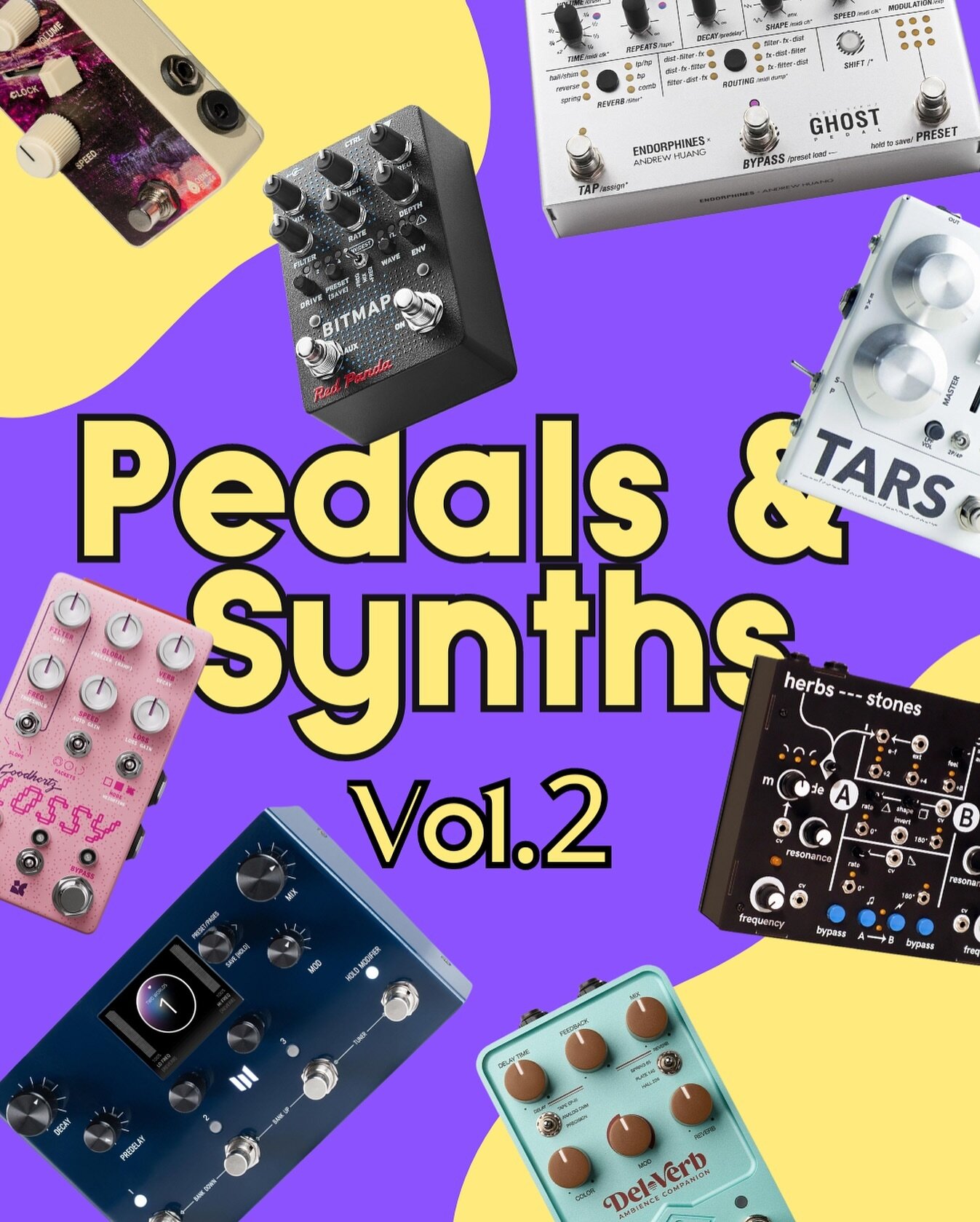Bela Gliss - Review
One of the most useful and hands-on modulation modules!
I’ve recently come across this relatively new modulation module by Bela called Gliss and was able to get a review unit from the very kind people at Bela. Gliss is a 4HP Eurorack module that has a touch sensor you can tap and slide your finger on to control your modular gear.
This is a concept that I haven’t seen before on a Eurorack module and having the module for a few weeks, I can say it exceeded my expectations. So let’s see what it can do and why I feel it’s such a special little module for everyone.
Controls
Gliss has a Capacitive touch sensor with sub-millimeter accuracy that simultaneously produces two high-resolution signals: one following your finger’s position, the other following touch size. From my experience, it is truly responsive and can track the slightest movement on the touch strip. It has one input, two outputs, and one button that allows you to open its menu.
Gliss has 4 modes.
Control: In this mode, Gliss simply outputs CV signals based on the position of your finger and touch size. It can have a single slider or a dual slider and you can latch or unlatch the output after you lift your finger. This mode is the most hands-on one since you need to “play“ with Gliss to modulate your system with its two outputs.
Record: Record mode is my favorite one. It’s the exact same with the Control Mode but in this case, your finger movements are recorded and played back as a loop. You can record gestures up to 75 seconds which is way more than you need. The Loop can be set to be always playing but you can also use the Trigger playback where you can start the loop with a trigger signal or by pressing the Button on the module. On the Trigger Playback mode, you can even create custom Envelope Shapes with Attack, Sustain, and Release by essentially drawing them using your fingers.
In Record mode, you can also create your own Wavetable shape and play it back by using the input that turns into a V/Oct input. Crazy! And finally, through its last function of Record, Waveshaper, you can use the input and scrub through the gesture you recorded.
Singal: In Signal Mode, Gliss lets you manipulate an incoming signal that can be a Control Voltage or an Audio Signal. You can offset, smoothen or clip and incoming signal that is fed though Gliss’ input and bring it out through its output. And since it has two outputs, the first one will output the processed signal and the second one will have an inverted signal.
Notes: Last but not least, Notes mode turns Gliss into a Keyboard with 5 tunable notes or even a sequencer! You can of course tune the notes to anything you want with manual or CV input tuning and if you use the sequencer mode you can feed it with a clock signal and play your sequence.
How do I use it?
I’ll try and give you my most used scenarios to help you understand how you can incorporate Gliss to your system.
One-Shot Modulations: I found myself using the control mode a lot to create some instant modulation effects. For example, by setting Gliss to control the Filter Cutoff I can instantly jump to another value and open it up just for a quick accent during a sequence. Or set it to control the Frequency of an LFO and have a gradual speed change that gives me some rhythmical results. By taking advantage of its dual output you can instantly do that with two different parts that make things way more interesting.
Loop: The Loop in the Record Mode is probably the thing I use the most. There are so many scenarios where you want to precisely control a knob movement and using LFOs can be a hassle. So instead of having to carefully set the LFO, I could just record the movement on Gliss and let it play for me. Once you do that, you’ll immediately see how useful this module can be. It reminds me a lot of the Motion Recording a lot of synths have and it’s so cool to have that. After Gliss, I want everything on my Eurorack to have a record function!
Notes & Sequencer: An extra keyboard or sequencer is never a bad idea. And while it’s not a fully featured one, I used it quite a lot. It’s an easy way to punch in some notes or have a simple sequence running while you use your other keyboards or sequencers for, let’s say, your main parts.
Wavetable: It was surprisingly fun to play and use gestures to create wavetables. Since I don’t have a wavetable oscillator in my system, I experimented a lot with it and made a few weird timbres and tones.
Overall Experience
Gliss is a magnificent module. After all, we named it the Best Modulation module of 2023 in our latest Best of 2023 Awards! Even if it had just the Control and Record modes it would still be an awesome modulation module. But instead, the amount of things you can do with it makes it even more awesome. It is truly a module that you’ll want to have multiple times in your system. I only have one and I keep thinking I should get a second one and probably a third one too.
The only negative thing I can find about it is that you’ll need to memorize a lot of combinations to scroll through the modes and take full advantage of them. I still refer to the manual every time I use but I guess I’ll get used to it over time. On the other side, it’s just 4HP so it’s kind of weird to complain about it.
In Eurorack, the main concept is that you can control multiple things with CV without having to manually turn knobs. Gliss does that by making you touch its surface to do that either manually or loop it and let it play. It’s like an LFO that you can set exactly what you want it to do by using your hands and not worrying about attenuating it through other modules. And the extra modes like the Wavetable, Notes Mode, and Signal Manipulation are a very welcomed bonus for when you need them.
This is honestly my favorite way of controlling my modules and I don’t think I can ever go back after it. It’s great for playing around, for live sets, and for recording your modular while adding an extra layer of a human factor to it. And for just 149$, I think it’s a module that should exist on every single modular system out there. I highly recommend this module to anyone. There is not a single modular system that cannot take advantage of Gliss and being so affordable, I believe everyone should have one. Or two!