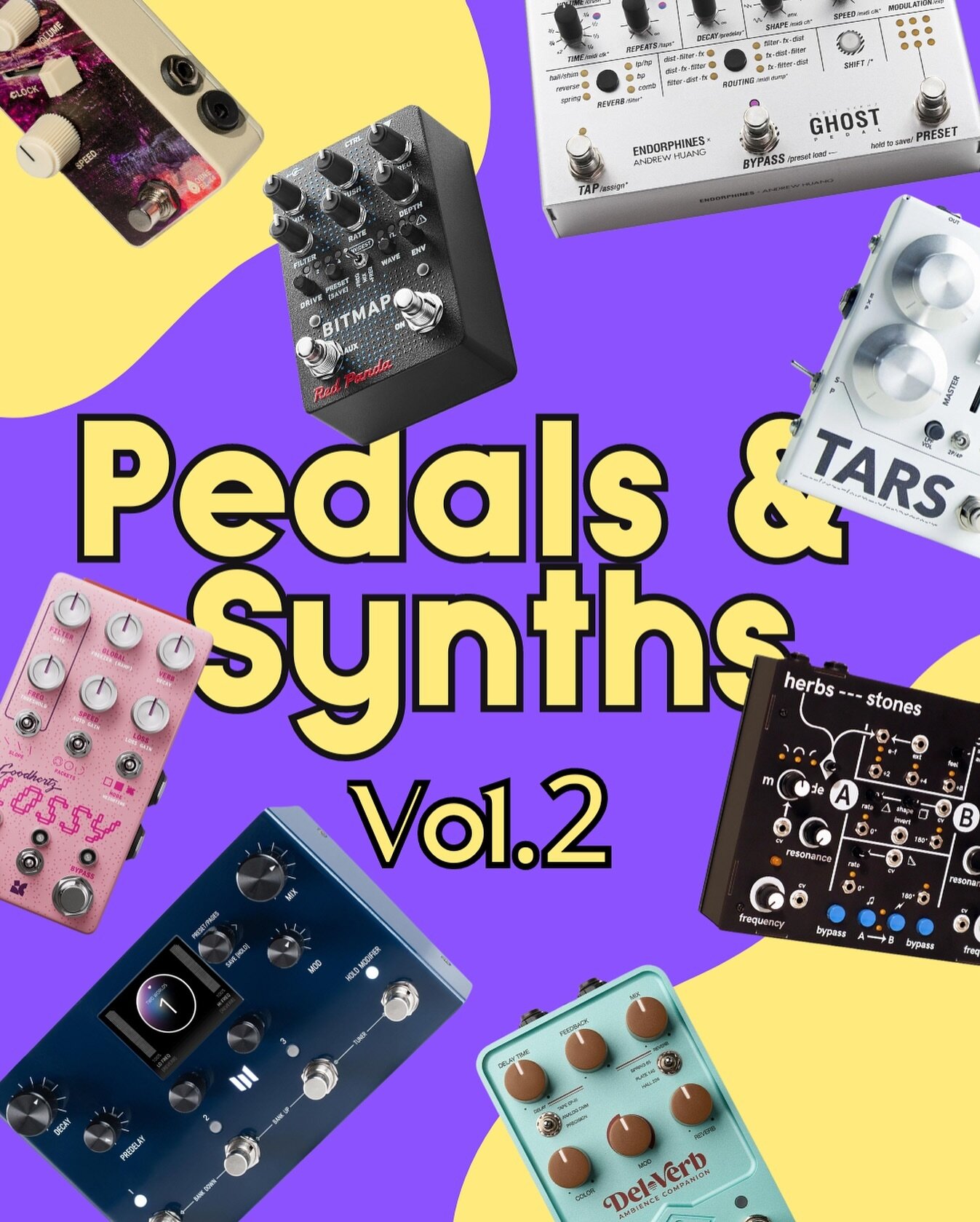Novation Launchkey MK4
The best budget MIDI Controller?
I’m an Ableton Live user so my relationship with Novation goes way back to the first Launchpad. Regarding MIDI controllers, I’ve always been a Novation guy. So when I saw the fully updated Launchkeys MK4, I knew it was time to upgrade my trusty (but beaten up), Launchkey 61 MK2. And it was a much bigger upgrade than I expected!
In case you don’t know it, Novation Launchkey is Novation’s budget-friendly MIDI keyboard line and it’s been around for more than 10 years! The more premium (and pricier) MIDI keyboards by Novation are the SL series but the Launchkeys are more than adequate for like 80-90% of the people out there. My review unit was the Launchkey 61 MK4 and there are a few differences between the different sizes that we’re going to list in this review although all the new and impressive features these keyboards have are available to all sizes!
Why did I choose the 61-key version? Well, I don’t really have too much of a space problem and for my master MIDI keyboard, I always need a lot of keys to be able to play anything without having to switch octaves. My previous MIDI keyboard was again a Launchkey 61, the MK2 version, and I can easily say that going from a MK2 to a MK4 is a whole new world!
If you prefer watching a video review of the new Launchkey MK4 here it is!
Overview
So the Launchkey MK4 is a MIDI keyboard that comes in 4 sizes and two versions - 25, 37, 49, and 61 keys & 25 and 37 for the Launchkey Mini. Launchkey Mini 25 & 37 are pretty much the same as their bigger siblings Launchkey 25 & 37 with the only difference being the size and the Mini keys instead of full-sized keys. If you are really looking for the most portable and small solution and you’re fine with mini keys, then the Launchkey Mini versions are awesome. They are fully featured but in a tiny package!
The three differences between the 25 & 37 vs the 49 & 61 key versions are the following:
The bigger versions also have 9 sliders and 9 buttons below them. The sliders can be used to control tracks’ volumes or can be mapped to anything you want, and the buttons are used to select tracks, arm tracks, and a few other settings we’ll talk about later.
The keybed. 49 & 61 versions have semi-weighted piano-style keys which is a huge improvement compared to most MIDI keyboards out there. They might not be the best keys in the world but as far as budget MIDI keyboards go, they’re the best I’ve tried! Most MIDI keyboards have this plastic, thin feel but I’m very pleased with the new keys on the MK4 Launchkey. They just feel more premium and they’re better to play.
Zones & Layers: On the bigger models, there is the ability to have two layers (Part A & Part B) with different MIDI channels, layer them together, and also split the keyboard wherever you want to play two MIDI instruments simultaneously. The Split feature is really cool since you can add for example a bass sound to the low notes and a synth pad to the higher notes and play them at the same time testing the harmony between those sounds.
On top of the keyboard, there are a lot of controls to control your DAW and your synths!
Pitch and Modulation Wheels: Your standard wheels you can find on most keyboards are of course here. I’m really glad they kept the physical wheels and did not replace them with touch-sensitive strips you can find on many MIDI keyboards. I’ve never been a fan of those touch strips and the wheels on Launchkey feel great. Keep in mind that the two Mini Launchkeys do have touch strip sliders. The thing that feels a bit weird is the position of the wheels. Instead of having them on the left side of the keybed, they are now on the top left corner. Since I’ve developed a kind of muscle memory to reach for the wheels, I have to get used to reaching on the top of the keys but I think I will get used to it eventually.
OLED Display: For the first time on a Launchkey, there is a small OLED display! It may not be some flashy color screen but for the most part is a great addition! You can now see all the parameters you’re tweaking, it displays the chords as you play them and much more. Now you can actually get your eyes off the screen since all you need is on the keyboard and on the screen.
Below that there are your Scale & Chord modes that we are going to discuss in detail later on!
16 velocity-sensitive pads with polyphonic aftertouch! The pads also were massively upgraded and now have polyphonic aftertouch which is becoming a huge thing in the synth world!
8 Continuous encoders: Well, as I don’t prefer a touch strip, I don’t really love continuous encoders… I always prefer the absolute rotary encoders because I tend to map knobs to control effects, filters, etc. so I want to know exactly where I’m at without looking at the screen. The older versions didn’t have continuous knobs and those actually feel fantastic but I would just prefer to have the old-style knobs. However, I’m sure many of you would disagree and take the continuous ones any day of the week.
Workflow buttons & transport controls: Lastly, you have your standard transport controls (Play, Stop, Record) with the addition of Loop and buttons for Quantization, MIDI Capture for Ableton Live, Undo, and a Metronome on/off button (thank you for that!).
As you can already tell, there are a lot of features on these keyboards and you can take full control of your DAW and synthesizers! But we’re not done! For me, the 5 new features that make the Novation Launchkey the best budget MIDI keyboard are the following:
Scales
The addition of Scales is not something brand new. There are even synthesizers that allow you to set any scale to always stay in key. So it was a must-have feature for the new Launchkeys! Setting up a scale is super easy and all you have to do is press scale and choose the root key and the scale. You have 30 different scales to choose from so you’re covered and in addition to that, there are three scale modes.
Scale Snap: Every note outside of the scale rounds to the nearest in-scale key. This is probably the most common scale mode where every key plays a note within the scale.
Scale Filter: Here all the off-scale notes are muted. To me, that’s the best mode to use. You’re not only staying in key but using this mode you’re also starting to actually play the correct notes. It might feel a bit weird at first but very soon, you’ll familiarize yourself with any scale and key and become better at playing the keys! Someone might say “Well then you can just play with Scale turned off“ and it’s kind of true. However, using this mode you’ll have two major advantages. One, you won’t feel horrible about your playing listening to those awful off-key notes, and second, there are times you’re actually playing off-scale notes and you can’t even hear it. There are some obvious “mistakes“ but an untrained ear might not be able to catch them!
Scale Easy: Here, any scale from any key is mapped to the C major and the Root note is always where the C note is. In my opinion, this mode is the opposite of the previous one. While it might seem very handy because you can only learn the C Major scale and its chord progressions and then play on any key, I think that if you get used to playing with this mode, you’ll never learn to actually play. I’m not a pro keyboard player but playing a key and hearing a different note than the one I’m expecting is a bit confusing…
Chords
The Chord functionalities on the Launchkey MK4 are the main reason I wanted to upgrade! And I was not disappointed! There are a few chord-related functionalities in all keyboards:
Fixed Chord: Here you can just play a chord to set the intervals and then all keys will play a chord based on the chord you played. Handy for those classic house chords and it’s also cool that you can see the chord played on the screen as you press a key.
Chord Map: With Chord Map, 8 Chords will be present on the pads. If you have a scale selected, those chords will be of course the chords within the scale. That’s the easiest way to test out chord progressions and play any basic chord in key. The first four knobs on the top control the Adventure, Explore, Spread, and Roll.
Spread will spread the chord voicing across the keyboard and Roll creates a strum effect allowing you to control the timing of the strum. Adventure & Explore are more complicated and creative. Adventure increases the harmonic complexity of a chord and Explore creates different chord sets for each Adventure level. I’ll just be honest and say that I don’t really understand exactly how each knob works so I tend to use them in a more explorative way until I find something that sounds nice.
On top of that, the 6 right pads (which will turn orange) let you play the chords in a few ways like an Ascending/ Descending Arpeggio, Bass & Chord, etc. To do that you have to hold any given orange pad and tap on the chord you want to play that way. A fun little feature although I don’t see myself using it that much.
User Chord: Well, this is, by far, my favorite feature of the Launchkey MK4! When you enter User Chord more, all 16 pads can store any chord you play. You simply hold a pad and play any chord you want. That chord will be stored, it can be transposed (transpose affects all saved chords), it will be automatically mapped to any scale you choose, and it stays there after you close and re-open Launchkey!
As with everything you play, the screen will detect and display the chord you have in the user chord bank on any scale. I love this feature because as you jam and play a chord you really like you can just save it on the keyboard and have it there forever! I use it to play more complex chords that are not available on the Chord Map mode and then try out different progressions. Changing your scale will also affect those chords so you can have a completely different chord set for every scale!
The only thing I would like to see on a future update would be to have multiple banks of user chords. Funny enough the 16 chords can be filled very fast and I have to delete and add new ones every time. Having the up & down arrows next to the pads could let you go through different sets of user chords with different pad colors!
Arpeggiator
Having an onboard arpeggiator is also a must-have for any MIDI Keyboard and there is one on the new Launchkeys. But Novation took it to the next level adding more features compared to your standard arpeggiator!
You’ve got all the basic controls like Rate, Octave, Gate, and Type, there is also a Swing control which is not that common, and also two knobs for Mutate & Deviate. Mutate adds notes to your arpeggio and Deviate changes the rhythm - those combined can create all sorts of interesting and complex arpeggios! If that’s not enough, you can also access the Arp Pattern feature that’s an 8-bar step editor where you can remove steps from the arpeggio you’re playing, and add accents, ties, and ratchets just by tapping the pads.
So the new arpeggiator inside all Launchkeys MK4 is probably the most fully-featured arpeggiator you can find on a MIDI keyboard!
Step Sequencer
Lastly, there is another crazy feature just for Ableton Live users. You can now use the pads on your Launchkey and directly add steps on Ableton’s MIDI sequencer. This works both for drums and melodies and you can then edit steps in terms of velocity, and note length, you can fine-adjust, or even nudge notes. To be clear, I don’t mean adding notes while recording a MIDI track - this feature works without recording as you would normally do with any MIDI controller.
This feature takes one more thing that you would have to use your mouse and lets you draw within a MIDI track without touching your laptop or mouse. Good stuff!
DAW Control
I’m an Ableton Live-only user and the only other DAW I’ve used is FL Studio. When it comes to Ableton Live the experience using a Launchkey is simply incredible! You can launch Clips & Scenes, Arm Tracks, Solo, Mute, control the Volume & Pan, access Sends, and you of course have Transport controls (Play, Stop, Record, Loop). The Quantize button works great and the MIDI Capture is always there to grab a MIDI performance.
The addition of the screen opens up a whole new world when it comes to plugin control. Now when you select a track you can use the knobs and control your devices’ parameters directly from the keyboard. The screen is so handy because you can see what parameter you’re tweaking each time. In my experience, this feature worked seamlessly with any of the Ableton Live devices but also any third-party plugins I loaded on a track. I’ll take any feature that allows me not to use the laptop and my mouse so this feature is just awesome!
Another incredible feature that I think works on all DAWs directly supported (Ableton Live, Logic, Cubase) is the Transport Mode. When you are in your arrangement view, you can scrub the play head anywhere you want, set loop start and end points, move between markers, and zoom horizontally and vertically. I can’t describe how glad I am that they added the horizontal zoom in this mode. I zoom in and out 100 times on any session and now it is much faster and easier. Might seem small but it’s a huge time-saver for me!
Conclusion
I’ll just call it. The new Launchkeys MK4 are the best budget MIDI keyboards right now. Hands down. If you’re an Ableton Live user, there is absolutely no question about it but even if you’re not, all the new features are baked into the keyboard itself so you can use them with any DAW. You just miss some of the extra features it has for Ableton Live. The build quality is a big step up, it looks beautiful, and all its features are carefully crafted taking care of all the details. At its price point, we get so much more than you’d expect.
Furthermore, and that’s something I don’t see many people mention, I believe that the new Launchkey is an ideal keyboard for a student who wants to learn to play the piano. The screen displays all the chords and intervals you play and the scale modes can help you learn scales much easier. Seeing a chord and its notes and then looking at the keyboard helps you understand chord structure, inversions, etc. so I think if I had this more than a decade ago when I started learning how to play, I would grasp some music theory concepts faster. It’s affordable, it comes with Ableton Live Lite and a few plugins to get you started so it’s more than ideal for a new keys player or aspiring producer.
Launchkey MK4 is such a solid release by Novation. It’s one of the few times that you’re getting way more value for the money you spend on a piece of gear. It doesn’t have tens of features but everything it does have is well thought out and even more well implemented. So I didn’t do a Pros & Cons list as I often do when I’m reviewing a product because it will be just pros.
Now all I can think of is a Launchpad MK4 release and I can’t wait for it!