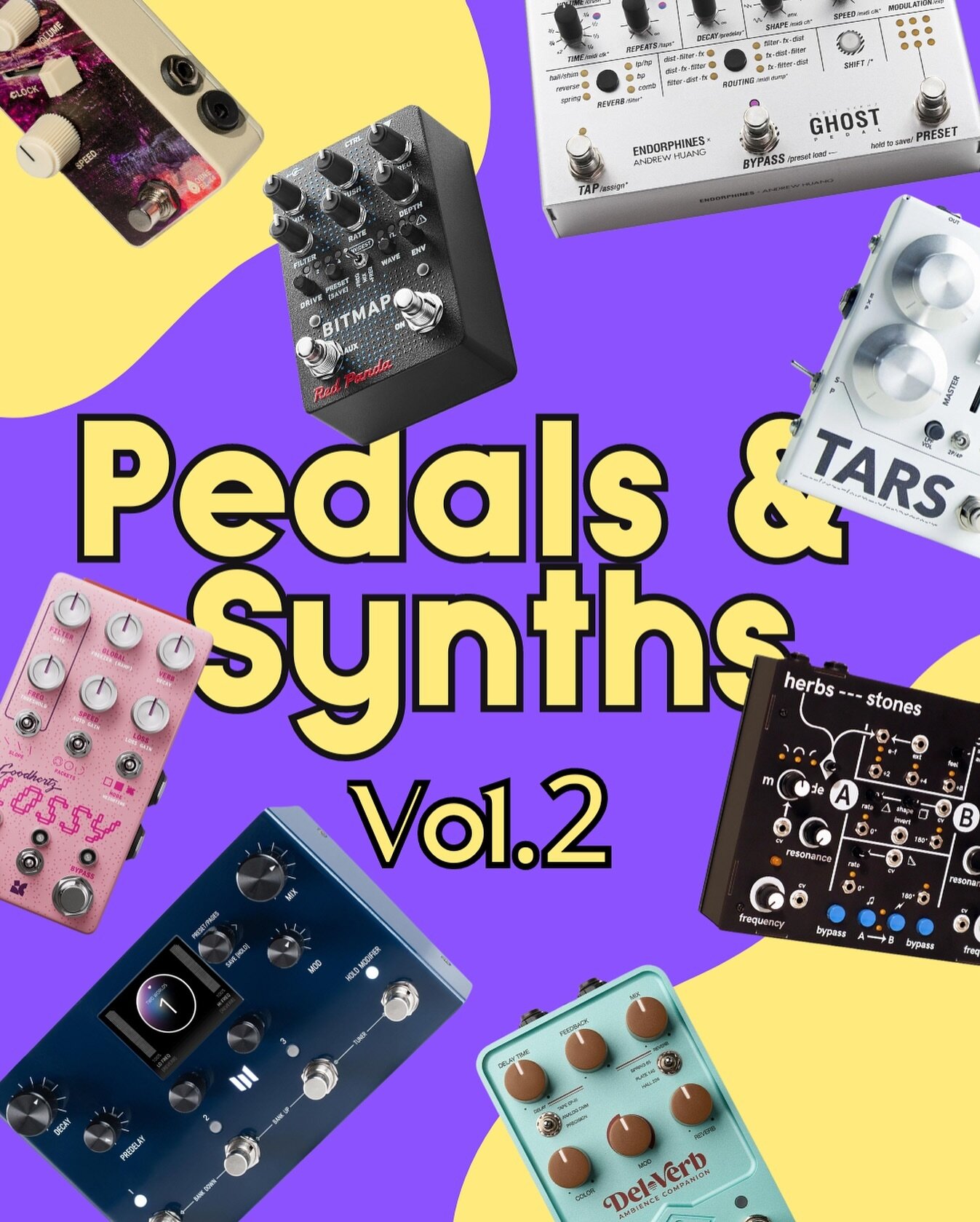Ableton Move - Is it worth it?
A glorified Ableton MIDI controller?
So the wait is over. Ableton just released its brand new device called Ableton Move. Move is a standalone, portable instrument that comes with more than 1500 samples, presets, and drum hits from Ableton’s library. It also has effects, you can sample sounds straight into the device using a line input or the onboard microphone, and you can also control Ableton Live when you switch to the MIDI controller mode.
Sounds great, right? Well… yes. It’s indeed a cool little device for all of us Ableton Live users but I feel it leaves a lot to be desired.
Overview
Move is a complete standalone device. It has a built-in battery that will last for about 4 hours while you use it, a speaker, a microphone, a headphone out that can also be used to hook it up to your audio interface, and an audio input. There is also a USB-C port for charging or connecting to your laptop and a USB-A port for MIDI. It’s quite small (31cm wide & 14,6cm tall) which means you can actually take it with you everywhere, but you can also use it in the studio as an instrument or an Ableton Live controller.
In the center of the device, there are 32 pads with polyphonic aftertouch and of course velocity sensitivity. Since they didn’t mention it, those pads cannot do the very cool glide between notes that was introduced in Push 3. On top, there are 9 touch-sensitive endless encoders to tweak sounds & effects and on the bottom, there are 16 buttons that can be used as a sequencer (the sequencer can go up to 16 bars) or to control secondary functionalities of Move. A very nice detail is that below the 16 buttons, icons light up to let you know what each button does when you enter menus.
Lastly, there is a big wheel to move around the menu and the sounds, a small black & white OLED screen, a few control buttons on the right side, and transport controls. The screen does not display too much but from the first few demos, it looks ok to know what’s happening.
A lot of the things we are used to in Ableton are transferred in Move. It has a Capture button to recall your performances as you play and print them into MIDI, it has an Arpeggiator & Repeat, a Note mode for drums or melodies or chords (with a Scale feature too), and parameter automation.
At its release, Move comes with only three Ableton Devices. Drift, Wavetable, and Drum/ Melodic Sampler. In the effects section, you can find Reverb, Delay, Saturator, Chrosu-Ensemble, Phaser-Flanger, Redux, Channel EQ, and Dynamics.
Workflow
Ableton Move has only 4 tracks to load instruments. Those 4 tracks can be whatever you want - synths, samplers, or drums. On each track, you can load up to 2 effects and you can record clips that you later edit and trigger using the Session Mode. If you’ve ever used Ableton, you’re definitely familiar with its Session view where you create clips with MIDI information (or audio when you’re using Ableton Live) and you can then edit and group into scenes to create a track. I’m a huge fan of the Session view in Ableton Live and I only get into the Arrangement view at a much later stage in my production so I do love this way of working. Sadly, 4 tracks seem a bit too limiting in my opinion. And that’s because those 4 tracks are just MIDI clips so you can’t really do much with the sounds. For example, the OP-1 field has only 4 tracks when you’re using Tape but those 4 tracks are audio so you can overdub dozens of sounds on any of them and actually create a multi-layered track.
So when you have your clips ready, you can use Ableton Cloud to transfer those clips with all the instruments that come with them to Ableton Live for further editing or just record them into any DAW using the headphones out.
Initial thoughts
For Ableton Live users, Ableton Move looks like a fun little device. However, I can’t really see how you can grow using this instrument. In its initial iteration, it feels way too limiting on what you can do with it as a standalone instrument. 4 tracks are definitely not enough, the instruments they added are only three and the effects are only the “standard“ ones you can find anywhere.
As a 4-track sampler, Ableton Move seems much better. The ability to sample in multiple ways or load your own samples is great and with Ableton’s sequencers and automation, you can do a ton of things with samples. The good thing is that you can now do all those things from wherever you are. If you’re in the studio, I don’t really see a huge benefit using Move besides the hands-on control of the pads. But there are so many MIDI controllers with pads out there that are a lot cheaper than Move so I’m not sure if it’s really competitive to most of them for studio use.
As a controller for Ableton Live, I also feel it’s not that great. I was hoping for a stripped-down version of Push to mostly use it as a controller for Ableton Live. Because Push is way too expensive if you just need a solid Ableton controller and not all the extra features it has. In that sense, Move was a bit of a disappointment for me. Firstly and more importantly, to use it as a controller you have to plug it into your laptop. So, the portability factor is non-existent. I hoped they could make a device that would be able to control Ableton without the need for a cable so I could move (pun intended) around the studio freely and be able to play, stop, record, solo, arm, and mute tracks on the go. And Move is not that device.
Secondly, you are again limited to those 4 tracks. You can adjust the volume, mute, delete, duplicate, and arm/ unarm tracks but to do it you have to do a button combo by pressing or holding the track buttons which is kinda fiddly and because it’s for only 4 tracks at a time you’ll do a lot of moving around to find the track you want to edit. As an Ableton user, you’ll know that in Session view, we use a lot of tracks on each set. For any given song, I’ll probably have around 20+ tracks and more than 20 scenes so moving on a 4X8 grid and having to do a button combo for basic tasks is not super convenient. Compared to a trusty Launchpad, controlling an Ableton Live set with Move feels so daunting and it’s sad since this is an Ableton instrument and not some third-party hardware controller.
Ableton has Ableton Live which is my favorite DAW of all time and they also launched a couple of years ago a mobile app called Ableton Note. Note is also quite limited but it’s just a mobile app made to have fun and sketch out ideas on the go. Now Move sits right in the middle of those two. For Ableton Live there is of course Push which is an incredible but very expensive controller and Move cannot really compete with it. Ableton Move feels way closer to Ableton Note than Ableton Live. It’s not really a cheap Push, it’s not a fully-fledged standalone instrument that uses Ableton Devices to their full potential, and compared to Note, it doesn’t bring a lot more stuff to the table when you consider it’s a 449€ instrument.
I really wanted to love this but, for now, I think it lacks a lot of things for my needs. The only way I could see myself using Ableton Move would be as a sample-based drum machine. With 4 tracks with drum racks, I think you can do some very interesting drum parts and loops taking advantage of Ableton’s sequencer. Can I justify the 449€ for a sampler drum machine with effects and the ability to create scenes and clips? I suppose so. And I know that this will get better over time. More instruments and effects will be added, maybe some Max for Live devices will find their way into it, and we can hopefully get more tracks. We’ll just have to wait and see!