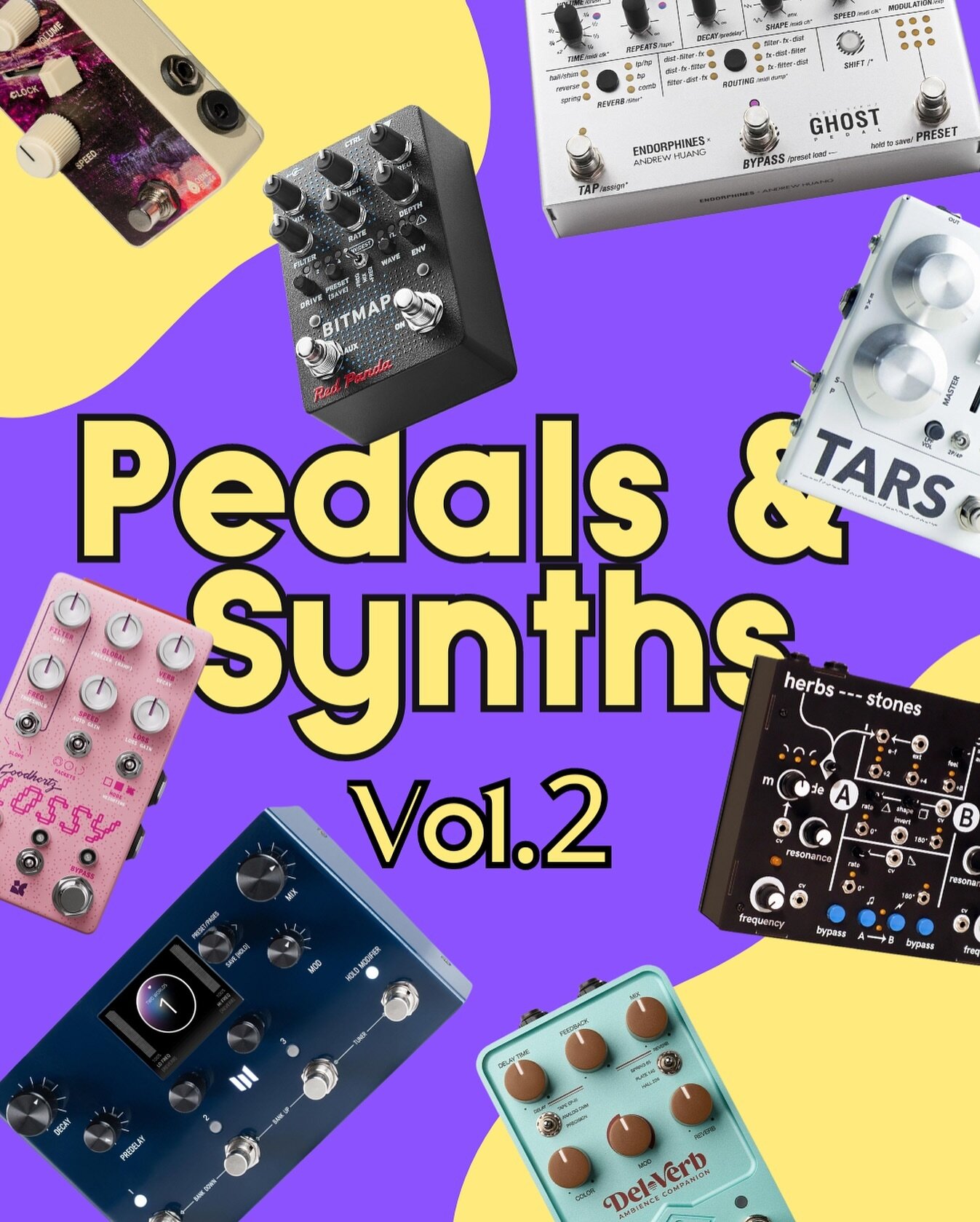Expressive E - Osmose Review
Expressive or… Impressive!
The Expressive E Osmose was the synthesizer that I wanted to have so badly. A polyphonic digital synthesizer that not only looks beautiful but sounds and plays beautifully! Osmose has been around for almost two years now and it’s still a one-of-a-kind type of synth due to its incredible gesture-sensitive, semi-weighted keybed. I’ve got this thing for a few months and I can honestly tell you that it really delivers what it promises which is quite refreshing. Full disclosure, Expressive E did send me the Osmose to try it out but they have no saying in this review or what I’m about to say.
The 49-key keybed is the star of this synth. It’s an MPE keyboard which stands for MIDI Polyphonic Expression and we’ve seen it on other MIDI controllers like the Roli Seaboard or the LUMI keys but the true innovation of the Osmose is that it’s an actual regular keybed. It's not some kind of touch plate of squishy surface. And the ways you can play with it and interact with it are just mindblowing. And the most impressive thing is that it feels so damn natural to play it. It does take some time getting used to it or mastering it but it always feels like an awesome semi-weighted keyboard that looks stunning!
Keep in mind that I also did both a review and a no-talking video for the Osmose on YouTube. So scroll to the end if you prefer to watch the videos!
Gestures
The first thing you need to understand about the Osmose is all the different gestures you can perform with it. The most advertised and impressive is of course the pitch bends you can do, but Expressive E didn’t just do that and called it a day. There are numerous gestures you can perform and they all work per-key independently so the level of expression is sky-rocketed!
Tap & Press
While you can just use Osmose as a regular keyboard by tapping the keys like on any other keyboard the beauty lies in the extra things you can do with it. Osmose’s engine can be programmed to have a different behavior when you tap or long-press a key. Most of the time when you tap a key you’ll get a short attack, staccato sound, and when you softly press a key you’ll have a long attack, pad-like sound.
Pitch
Probably the most impressive feature of this keyboard is the note-bending you can do. Only on the Osmose, can you move each key sideways to bend a note to a different interval! Quick tip: While this can sound magical, you will have to get used to it. It’s certain that you will trigger the note-bending way more than you want to which can be a bit annoying at first. So, my suggestion would be to adjust it to a more pleasing interval. To do that, you go into the menu, find the Sensitivity tab, and choose a milder bending. I like to set it at a quarter of a semitone or a half semitone. That way it’s more of a vibrato than a completely different note.
Polyphonic Aftertouch
Another very cool feature is the Polyphonic Aftertouch! To trigger it you’ll have to press a key and you’ll then feel something like a cushion. If you press more you’ll start to introduce Aftertouch. And polyphonic means that you can use it on any key independently! The haptic feedback you get when the key reaches the cushion below is very handy for having more control when you play and because it needs just a bit of force, you won’t accidentally trigger it all the time.
Shake, Strum, and Note-off
You can quickly Shake a key up & down to create some sort of extra layer of sound, the Strum feature allows you to have variations within the velocity range, and Note-off, which is one of my favorites, produces sound when you quickly release a key.
Pressure Glide
Lastly, if you scroll to the playing tab in the menu you can activate Pressure Glide. Here you set the interval range and you can glide through notes by pressing another key. So you can control both the range of the notes that will glide but also the speed of the glide which makes it feel way more natural and human in a way.
OK, that was a lot. At this point, you understand that combining all those things we just mentioned gives you the most expressive synth ever made. Hands-down - nothing beats the Osmose right now in terms of expressiveness.
The Arpeggiator
Another thing I absolutely love about Osmose is its Arpeggiator! At its core, it’s a fully-fledged arpeggiator that you can probably find on other synths or plugins. But what makes it special is its interaction with the polyphonic gestures you can do with the keyboard. The arpeggiator will play each note as you play it. So if you apply aftertouch on one note and no aftertouch to others, the arpeggio will play the arp this way. Your arpeggios will be so much more interesting, moving, and exciting this way.
Sound Engine
So now you may ask “What about the sound?“. Osmose uses the EaganMatrix sound engine made by Haken Audio which used it in their Continuum keyboard. This is an engine that has a lot of flexibility and can create virtual analog, FM, and physical modeling sounds that are a core part of Osmose’s presets. We really like to use the term “organic“ for synths and I think that Osmose is one of the few synths that live up to it.
Osmose has more than 500 presets and it’s one of the rare times that the presets sound unbelievably good. I mean there are a few weird and unusable ones but 80-90% of the presets are beautiful. And that’s life-saving because the EaganMatrix Editor is a very detailed but hard-to-learn plugin. I really tried to create my own presets for the Osmose but after a few days and lots of hours, I gave up. This plugin is really deep but not intuitive at all and I truly think that for the average user, it is unusable. So it’s so important that the presets are magnificent and you have a lot of them.
Using the screen you can tweak a few macros for each preset, and add effects, it has a tilt EQ and a compressor. The Macros can be useful to tweak a sound but they’re going to take you too far. You cannot really do any sound design using the Osmose itself. You’re mostly stuck with its presets and I’m sure Expressive E knew that and that’s why they went the extra mile and added so many of them with exceptional quality sounds.
if you create your own patches or edit the existing ones, or just want to save a specific patch to find it easier, there are around 1500 user slots. There is a wide selection of groups so you can find the preset you want but still, it’s not super easy to find your way through 500 of them. The two things that Expressive E added in their latest 2.0 firmware update are the ability to label presets as favorites and playlists. Favorites was one of the most requested features just because the presets are way too many and it’s not that easy to remember them or find them. The Playlists feature was something that I thought I would not use but it turned out to be very helpful! Here, you can create a Playlist where you can group presets. For example, when I was making the YouTube review of the Osmose, I created a playlist only with the sounds I wanted to demonstrate. You can have a playlist when you’re working on a specific project and want to have instant access to the sounds you used, but the more important benefit in my opinion is when you play live with the Osmose. You can create a Playlist with your set and you won’t have to worry about searching for the right preset! Plus, now you can change presets with MIDI CC messages which makes playing live even easier!
If I had to group the presets, I would say there is a large amount of physical modeling sounds like string instruments, pianos, world instruments, there are a lot of synth sounds, and lastly, a few weirder presets like bird sounds, drums, or sound effects. The variety of sounds is so wide that I honestly cannot think of any sound I need that I can’t find on the Osmose!
MIDI Controller
I mostly use the Osmose as a standalone synthesizer but let’s not forget that it’s one the best, if not the best, MIDI controller keyboards in the world. You can easily switch to MIDI mode and control any of your hardware or software synths using this excellent keyboard while you get the advantage of all of its gestures (mainly for MPE-compatible synths and plugins). MPE is definitely the future and the Osmose is so much ahead of its time that it will be the golden standard of MPE synths and MIDI keyboards for years to come!
By the way, Expressive E also makes an MPE plugin called Noisy 2. This plugin sounds incredible and takes full advantage of Osmose’s keyboard and I highly recommend trying it out whether you have an Osmose or not!
Conclusion
So how do I feel about Osmose? I’m in love with this thing. The sounds that Osmose comes with are so well designed, warm, and full and the fact you can get so detailed and expressive with its keyboard pair perfectly together. Osmose is one of the very few cases where you get what you expect from it and even more. Everything that you see and hear about it by Expressive E and other reviewers is just 100% true. It delivers what it promises and leaves room for more once you get more comfortable with it.
With most classical or acoustic instruments we focus on playing and expressivity since the sound stays almost the same each time. I mean a piano will always sound like a piano. It’s the player that adds expressiveness and emotion through his playing. On the other hand, with electronic instruments, we tend to rely more on the timbre and the sound itself rather than the expressiveness of it. That’s why there are so many ways to add movement on a synthesizer like LFOs, Envelopes, Modulators, etc. Well, the Osmose perfectly blends those two worlds in a ground-breaking way! You’ll be amazed how far you can take a simple synth patch when you use Osmose’s keyboard and all of its gestures!
And while it is a keyboard player’s type of instrument, don’t be afraid of it. I’m definitely not a great keyboard player and I’m perfectly fine using it and experimenting with it. It is truly the next level of keyboards and feels more like a different instrument rather than just a synthesizer with an MPE controller if that makes sense. That’s mostly due to the lovely pairing of its keyboard technology and the great-sounding engine by Haken Audio. The only true competitor to the Osmose came out a few months ago and it’s the PolyBrute 12 by Arturia. But in this case, we’re talking about a fully analog synthesizer with a very similar keyboard technology that comes with it. And also, it’s almost twice the money compared to the Osmose.
Most demos might trick you into thinking that Osmose is only for cinematic or ambient music and perfectly suited for people who do scores or ambient music. Yes, it excels in those types of sounds and if you are writing movie scores, you should go out and buy right now, but it’s way more than that. Osmose can produce so many sounds that it can fit any type of genre. So I can’t really think of anyone who would not love to have this beautiful instrument in their studio. It’s innovative and versatile, it sounds amazing, and most importantly, it’s so much fun!