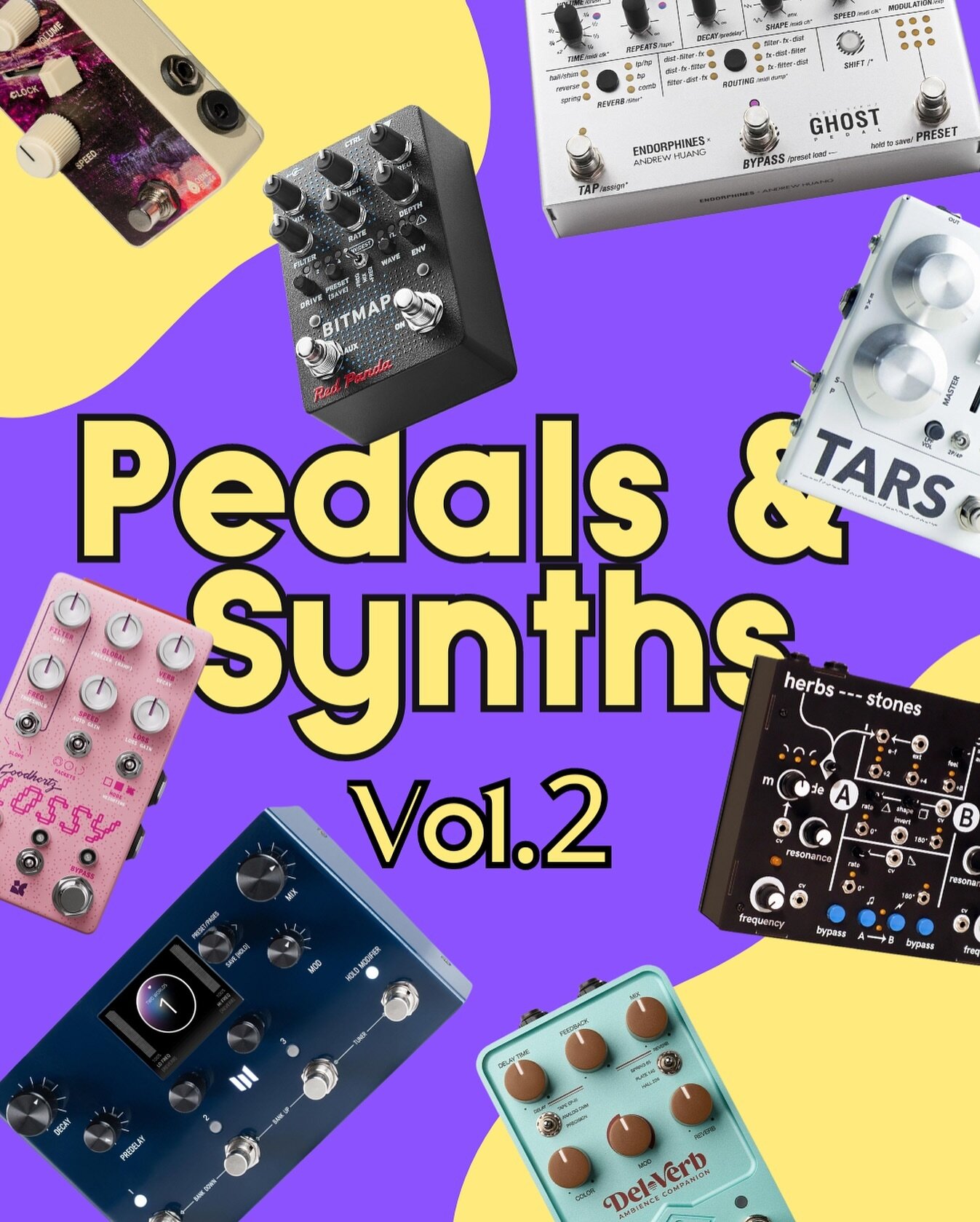Austrian Audio - MiCreator Studio & Satelite Review
The best value for money microphones for your home studio?
Austrian Audio is a company from Vienna that makes microphones and headphones and has made quite an impact since it was originally founded back in 2017. Mostly known for its top-tier microphones, it was quite a surprise that they decided to create a brand new product that’s very budget-friendly but still retains the high quality that the more expensive models of Austrian Audio offer.
The MiCreator Studio is a condenser microphone paired with a USB-C audio interface which is not something I’ve seen before. It is very small and portable and has just the right amount of features you’d need in the studio or anywhere else. Another great thing about it is that Austrian Audio also offers a couple of companion microphones that pair perfectly with MiCreator Studio. The Satelite is the same microphone as the one on the MiCreator Studio but without the audio interface so you can record in stereo and the Y-Lav is a lavalier mic that you can use for interviews or to record high-quality audio for your videos.
We got the MiCreator Studio alongside the Satelite to find out if it can find its position in a recording studio and take advantage of its versatility and great sound. So let’s go though the specs and help you understand if that would also work for you!
Design & Features
From the moment you get this microphone in your hands you’ll first notice it’s very small but at the same time very well-built and quite heavy for each size. It’s a studio-level microphone and not some gimmicky cheap mic you can get at an electronics store. Its design is absolutely beautiful and minimal. It has a nice combination of a vintage look, mainly due to the design of the capsule, and also very modern and clean aesthetics.
The capsule can be tilted in both mics which makes it very handy when you want to slightly change the positioning of the mic. The black panels on the front and the back are also interchangeable and they also include a red faceplate if you want to change the look of your mics.
On the front panel, you’ll find a Gain/ Mute switch with three positions. Mute which mutes the microphone, Low for 0db amplification, and High for 20db amplification. The Low setting is extremely clean and if you’re in a studio, it’s the best setting to record main vocals, acoustic guitars, etc. For more quiet vocals or speech, you may have to take advantage of the High setting where you don’t have to be very close to the mic for it to pick up the sound. Both settings are noise-free, but if you are in a noisy space or a very poorly treated room, the High setting will pick up the background noise.
The only other thing on the front panel is the Volume knob. The Volume knob has two uses. When the lights are green it controls the level of the Headphone output and when they’re red it controls the level of the Microphone output for monitoring. Keep in mind that these are monitoring settings and do not affect the input gain of the mic. That can only be set with the Gain switch.
On the back panel, there is another Gain switch with the same Low and High settings for anything you plug in the external input. When you plug in something with a “hot“ signal like a synthesizer make sure to keep that switch to low so that it does not distort your signal.
Below that, there are two sockets. The first one is labeled as In/Out and the Second one as Out. If you also have the Satelite mic, you can connect it to the In/Out input and you automatically have two mics working together in stereo and use the Out output for your headphones or for plugging the mics in your audio interface.
Lastly, there is a USB-C connection to connect the MiCreator Studio to your laptop and use it as a USD Microphone and Interface or even power it with a USB-C charger or power bank. The fact that the MiCreator Studio hosts an audio interface is very handy because you have the option to plug it into your computer and also connect another instrument and record both the mic and your instrument in your DAW. But since it’s a very flexible system, it also gives you the option of just using it as a microphone that’s plugged into the audio interface that you may also have. I mostly used the two mics as just a stereo pair of microphones since I already have an interface but having that feature can be very handy when travelling.
Review & Use Cases
I was amazed by the quality of the MiCreator microphones. If you also consider that it’s 199€ for the MiCreator and only 99€ for the Satelite, you’ll be even more amazed. It’s really hard to get a pair of high-quality microphones for just 300€ and the fact that the MiCreator can also work as an audio interface increases the value so much.
I feel that for a beginner musician/ vocalist who also plays the guitar, it’s a no-brainer purchase. You can easily track your vocals and guitar in one take and have a great-sounding recording easier than ever. Another application is for podcasters who just need a USB microphone that can plug in without an audio interface and get the job done. And with the Satelite, you can even do interviews with another person using the two mics.
While it’s an awesome portable solution due to the audio interface, the MiCreator Studio is not just a secondary solution to use on the road. I have an audio interface in my studio and I just used the two mics without the audio interface feature and they sounded great on everything. Vocals, Acoustic Guitar, Percussion, and anything I tried sounded clean and detailed so if you are on a budget and looking for a couple of studio mics, this combo will serve you well. I’ve also used the main mic with my OP-1 field to replace the onboard mic, and the change in quality was incredible.
Microphones are a piece of gear that it’s quite hard to get good quality on a tight budget. Most cheap mics sound cheap and once you start looking for a mic that can serve you well in the studio, you’ll quickly realize that you’ll have to spend more than 300€ to just get one mic that sounds great (except for the Shure SM-57 & SM-58 that are the kings of value-for-money). So Austrian Audio filled a big gap by offering two mics for under 300€ without compromising on the build quality, feature set, and most importantly sound-quality.
So from now on, the MiCreator Studio is going to be my main mic in my studio. I’ll probably do another review to see how it holds up after a while and a few more recordings but so far, I’ve been loving it. If you’re on a hunt for a great microphone solution, I think you should definitely put this under your radar.