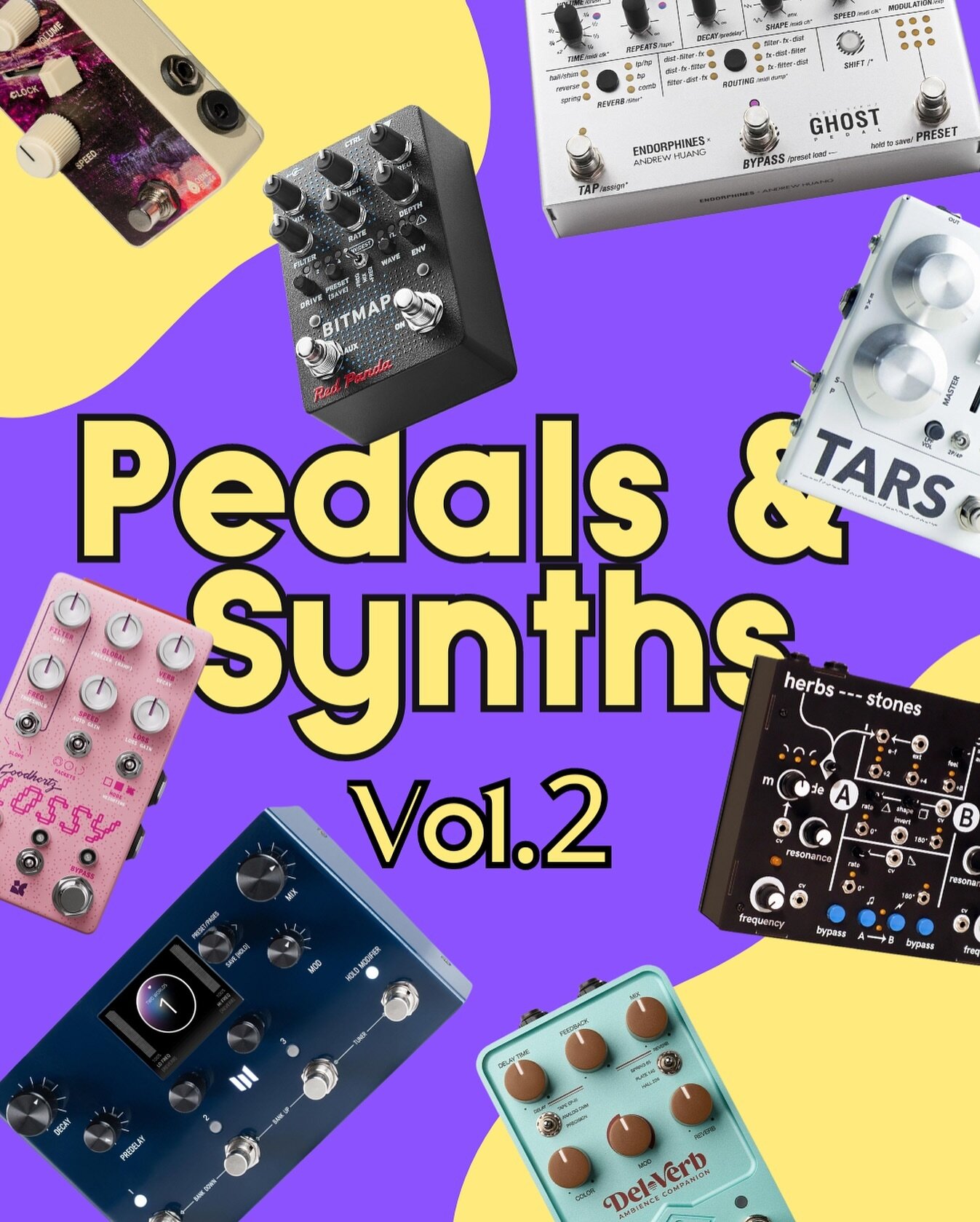BASTL Ciao!! Review
Output Modules don’t have to be boring!
Ok, let’s get some things out of the way.
You have a modular synth.
- Can you plug your mixer’s or oscillator’s output straight into your audio interface?
- Yes, you can.
- Should you do that?
- Hell no!
I won’t get too scientific about this - not because I can and I don’t want to - just because I can’t have a great scientific answer. But if you have to know one thing is that Eurorack signals are hot. And not hot in a good way, in a way that they are loud and way above your other electronic instrument levels. So plugging a Eurorack signal straight into your interface or in a pedal is never recommended and can even damage your gear - and probably also damage your ears.
That’s where Output modules come into play. Output modules will receive your Eurorack mix, tame it, and then you can feed it anywhere you want. My first case (Nano Modules Caixa 104 - full review here) has an onboard output module so I never had to worry about these things. Also, I was a fool thinking that 104HP would be enough for me in the future. Fast forward to now, I have another 6U Eurorack case with 84HP on each row that is also marginally full. When I got it, it was the time that I realized that I needed an Output Module. A module that could sit at the end of my signal chain and allow me to take my modular synth’s sounds out in the world.
That brings us to today’s review of BASTL’s new release of Ciao!! (yes, with two exclamation marks). Ciao!! is a 5HP high-quality output module for modular to line-level conversion with 2 stereo channels labeled A & B, 2 stereo outputs, and a dedicated headphone output.
Module Overview
I have a few BASTL modules in my modular synths and the first thing you’ll notice is that they have such a great build quality. Everything is sturdy and firm, and the knobs on BASTL’s modules always feel great. Ciao!! has the inputs and outputs we’ve mentioned before but there are a few more little details and tricks on it that make a difference.
From top to bottom, you’ll first find the two knobs for controlling the level for stereo input A and stereo input B. Next to them, there is a little switch labeled B -> A and a switch to decide what’s going to your headphones’ output (A or B). The letters A & B are not just labels but they also light up from green to red to have a visual indication for when you’re clipping. Note that the clipping does not happen inside Ciao!! since it has a lot of usable headroom but it’s a warning that any line-level device after Ciao!! might clip if you don’t attenuate the signal. That’s a really nice touch to further ensure you’re not going to blast your speakers with your sounds.
Below that, you’ll find your two stereo sets of inputs, the B ST Output which is the B channel stereo output and requires a 3.5mm stereo jack and can also be used as a secondary headphone output if you want to jam with a friend, the headphone output, and the two 6.3mm balanced stereo jack outputs for channel A. Keep in mind that you don’t have to monitor each channel separately. By using the switch B -> A you can mix the B channel into A so you can output both using the two 6.3mm jacks that are by default set to output channel A.
Also, keep in mind that the inputs on Ciao!! are normalized. That means that channel’s A Left input is normalized to the Right input and channel’s A Left input is also normalized to channel’s B Left input (which again is normalized to the Right input on channel B).
Use Cases
Besides the obvious use of Ciao!! as an output module where you can output two sets of stereo sounds to your speakers, headphones, or audio interface, there are a few additional tricks you can do with it that are very cool and handy.
The first use case is more useful in a live context. With Ciao!! you can pre-listen and audition sounds before these sounds go out to the room’s speakers. To do that you can flip the B -> A switch so you can only hear the output of channel A and switch the headphones switch to B. This way, you can now listen just to the B channel in your headphones without it being sent to the speakers. You can make any edits you want and then flip the switch again and mix that sound with the sound of channel A. Although that can’t be done for channel A, so it’s not like you can use Ciao!! like you would use a DJ mixer where you can bring channel A and then channel B and vice versa because the main output is always tied to channel A. In order to do something like this, you would have to use the level knobs to bring parts in and out but then you won’t be able to hear channel A through your headphones while the level knob is at zero.
For me, the coolest thing you can do with Ciao!! is to use channel B as a stereo FX return track. To do this, I’m sending my dry sounds in channel A and then the same signal is sent through a mixer or VCA to an effects chain with the mix being at 100%. The output of the effects chain is then sent back into channel B and I can mix the dry and wet signals to taste. Plus, on the mixer, the level controls can be used as AUX send levels. if you want to send a portion of that signal into the effects. This is my favorite use case for Ciao!! because I mostly sum my sounds into VCAs and Mixers before going to the Output modules. So I have Ciao!! as my end-of-chain where I have my dry signal and the wet signal mixed together.
Send effects are not quite the same thing as just running your sounds straight into a pedal and just using the Mix knob it will probably have. Using Send Effects you have both the Dry and the Wet signals and you can blend them together as you wish. You can still preserve your dry sound at its full volume and add as much of the wet signal as you want afterward. If you working, for example, with drum sounds, it’s better to have the dry sound going at full volume and adding the sound with effects every now and then than just mixing them together in an effects module or pedal.
Conclusion
If your Eurorack case does not have an output module built-in, then getting one is a necessity. You can somehow live without one but it’s too much of a gamble not to treat Modular-level signals properly. So if you want a module that won’t take a lot of space, is built with quality components, and has a few more bonus features, Ciao!! is a great choice for you.
BASTL in the past few years constantly delivers amazing modules one after the other. And yeah, an Output module might not be that exciting but it doesn’t have to be boring! And Ciao!! isn’t boring at all. Besides being built like a tank and taking care of your signal, it can be used in multiple scenarios that will open up a few more paths for you to explore. Or it can just be a plain and simple quality module to get your sounds out of your modular and into your recording device or laptop.
I’m sure there are times when you get frustrated of all the little things you have to take care of as you build a modular synth. That’s its beauty and that’s the hard part of it. So you have to make sure you make the right choices most of the time. Ciao!! has a specific set of features that will work for most people who want a way to output their modular signals and it’s perfect for that. It’s not a mixer or a VCA and it cannot double up as something else.
So if you’re like me, who got stuck on how to take his mix of a stereo track out of the case, and maybe want to spice things up even more by having a stereo FXsend channel, Ciao!! is one of the best ways to go!