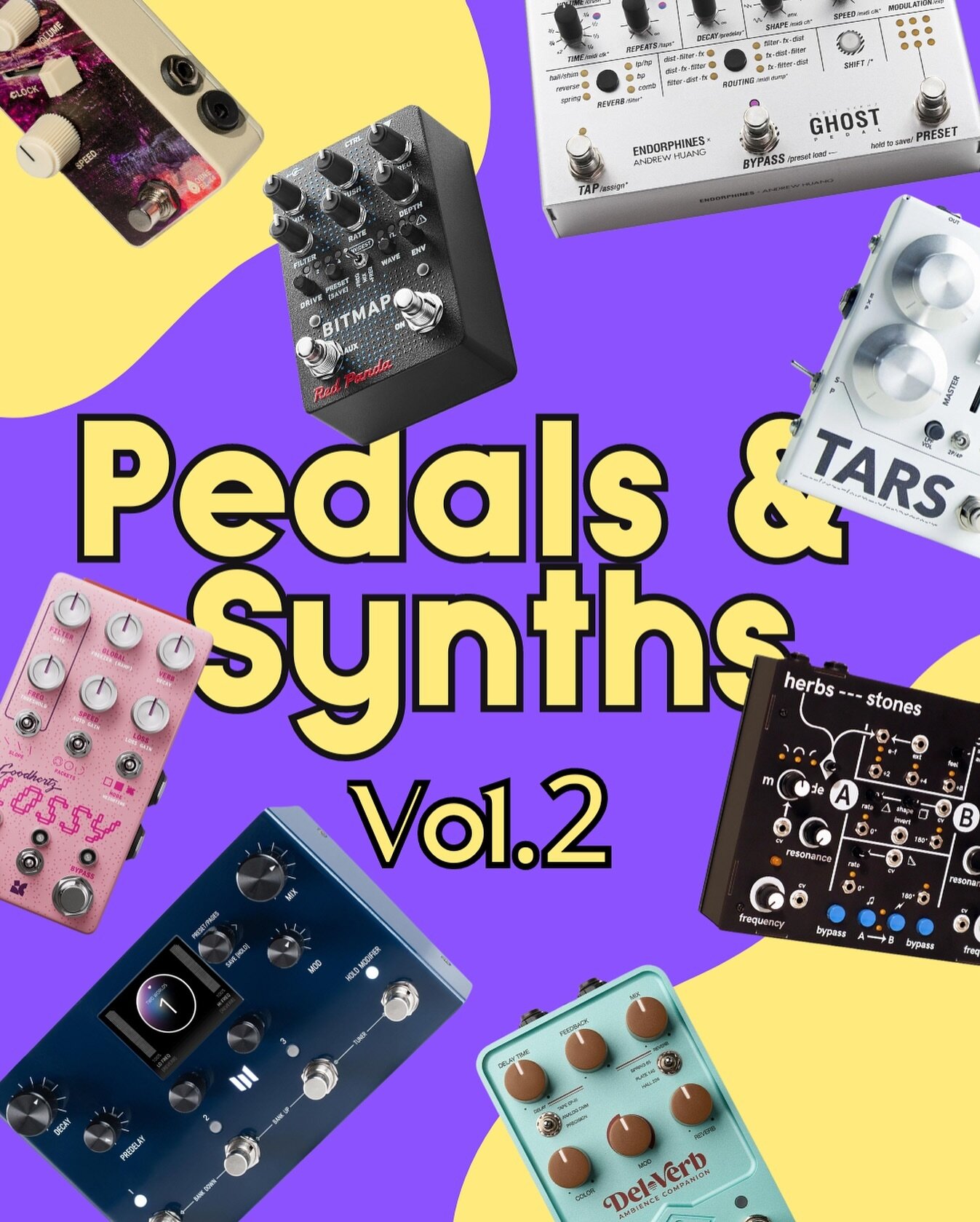Digitakt’s New Firmware Update 1.50
A complete game changer!
Just yesterday, Elektron announced a very important firmware update for the Digitakt that is probably the most important update since its release! They added their so-called Machines into the Digitakt so that you can manipulate your samples in 4 different ways. So let’s do a quick walkthrough on the 3 new ways to work with samples and find out why it’s such a big deal.
One-Shot
The standard way that Digitakt worked is now called One-Shot and the device operates as it did before the firmware update. Nothing changed here and you can use this to continue working as you used to. Your sample is going to be played back as a one-shot and you set the start and end points for each sample.
Re-Pitch
Now on to the fun stuff. Re-Pitch re-pitches the sample so it stays in tempo with your project. You can set the start and end points of the sample and the number of bars it’s going to play for. This machine essentially does what you could previously do with the tune knob but automatically. And if you’ve even used the Digitakt and tried to tempo match it to your project by tuning, you will know how much of a hustle that was. So now, you can choose re-pitch and the Digitakt will match your tempo in a heartbeat. And then, if you want to change the tempo, you can still do that and the sample will be re-pitched live to continue matching the tempo. A life-saving feature!
Werp
Werp is a Warp machine where your sample is time-stretched into 1/32 to 1/8 segments and you can control the bars and playback mode of the segments. The old playback mode is still available so by combining the two playback modes you can get some very interesting results. Werp mode is very choppy and glitchy but also helps you have a sample played back to the tempo of your project.
Slice
When I saw this I couldn’t believe it. Digitakt now has a Slice mode that slices up your samples automatically. You can choose from 4 to 64 slices per sample, the number of slices played each time you set a trigger, and also you can choose manually which slice you want to trigger. The last control is very useful for parameter locking. The magic of this machine lies in its hidden feature of automatically locking the slices. When you use the Slice machine, by pressing “Yes“ you have two options - linear or random locks. That means that for every trigger you set on your sequencer, you can have Digitakt add slices in a linear fashion or just assign random slices to each trigger. The random mode is amazing since you can set your triggers and random lock slices as many times as you want until you find a sequence you like.
Some extra cool new features are the addition of a Sample Reduction control and the ability to set the exact steps you want to record as you sample so it creates a perfect loop. This way you won’t have to worry about trying to find the perfect endpoint for a loop after you sampled it.
Why is this update so important?
To me, this firmware update is massive and will drastically change how I use my Digitakt. Before that, working with loops instead of one-shots was a very difficult and time-consuming process. It was very hard to tempo sync loops and find the perfect start and end points so I ended up using the Digitakt as a one-shot sample player and nothing else.
But now, my whole workflow is about to change! I won’t have to worry about recording a loop since I can instantly re-pitch to match my tempo. And another huge deal for me will be that by using the Slice mode I won’t have to chop everything up and create separate samples for everything. Before if I, let’s say, recorded a drum loop, I would go on and chop everything up creating different samples for the kick, snares, percussion, hi-hats, etc. and save each one of them to a different sample slot. Having only 8 sample slots meant that I would quickly fill up a pattern with those chops.
And now, instead of doing all that, you sample a drum beat, use the Slice machine, and you have one sample slot with all your different drum sounds! That means you can have 8 samples that each have up to 64 different slices, which is mindblowing! There was a workaround for this before, using parameter locks and using a different sample for each trigger. But let’s be real, this was extremely time-consuming and if you wanted to change something later it would take even more time. Now, this process is so much faster and by using the random locks you can some very interesting results that you wouldn’t program by yourself.
I’m so happy Elektron keeps on updating the Digitakt with so many useful and advanced features. Since its launch, it got an extra LFO, Compression & Sidechaining, Song Mode, and now this amazing update to name just a few improvements the Elektron team has offered us! I truly think that this update is the biggest one yet. All three machines that were added will make our experience with the Digitakt more creative and faster. Congrats to the team that pulled this off!