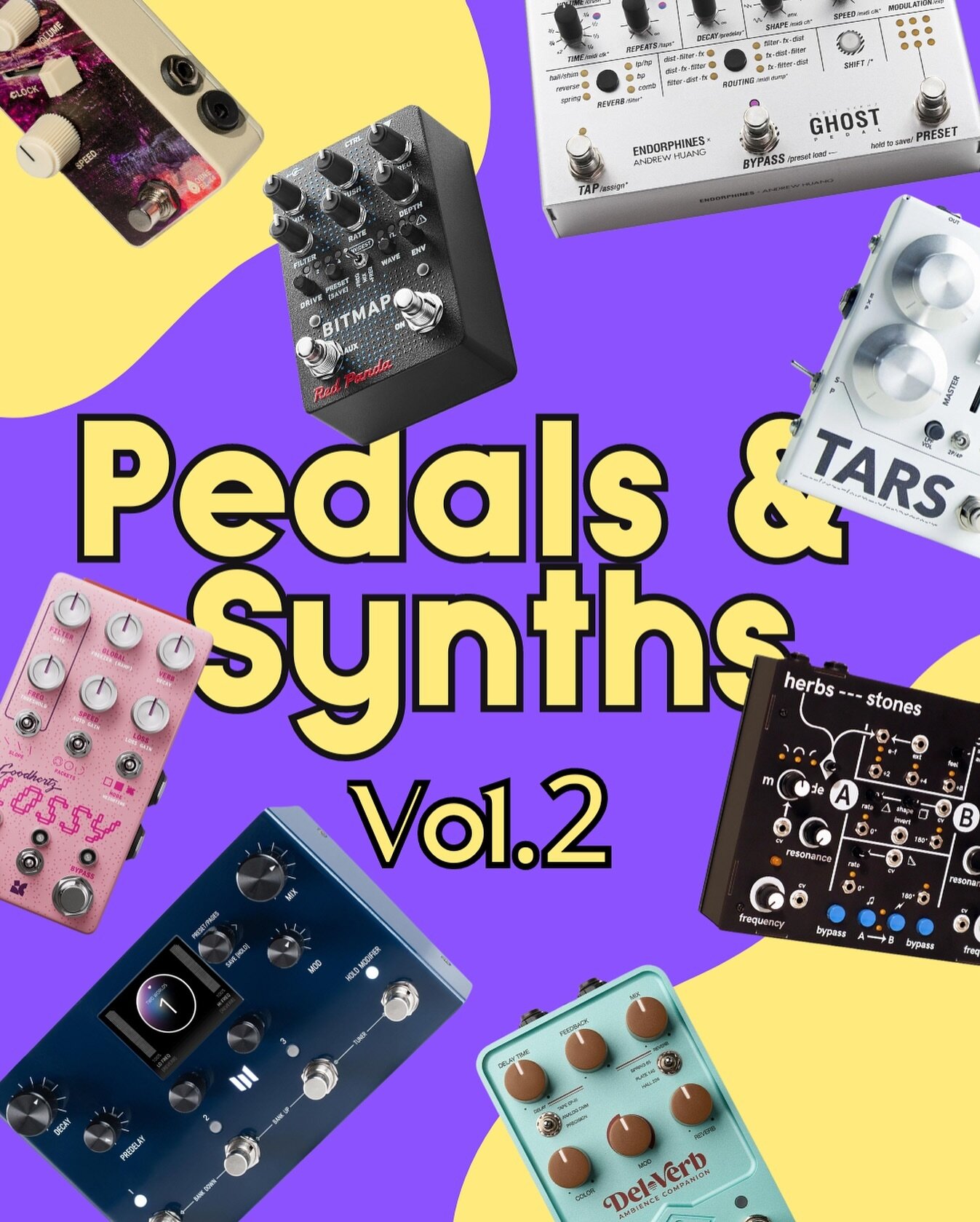Hologram Electronics - Chroma Console Review
The multi-effects pedal of your dreams?
Following up a pedal like the Microcosm is not an easy task. Hologram Electronics made one of the most successful and iconic pedals of the past 20 years so I was really curious to see what they would do next! The answer came in November of 2023 when they announced their latest product called the Chroma Console. I was really impressed that Hologram decided not to exploit Microcosm’s success and made something completely new. They could just make a Minicosm with, let’s say, the Mosaic algorithm, sell it for 200$-250$, and sell them in hundreds! But instead, they created a brand new pedal, with a completely different concept, and a lot of exciting features!
Chroma Console is a multi-effects pedal that has 4 strips of effects with each strip having 5 different effects to choose from. Those effects vary from more “standard“ effects like a Drive to weirder ones like Interference and also cover a lot of effect types - Saturation, Modulation, Time-Based, and End-of-chain. So let’s go through all the effects available on the Chroma Console alongside its features!
Effects
The 20 effects on the Chroma Console are split into 4 categories or modules as they call them - Character, Movement, Diffusion, and Texture. In the first three modules, there are two knobs with secondary controls to tweak the selected effect, and in the Texture category, there is a single knob.
Character
Character module mostly contains saturation effects and a swell option. Here the the top knob controls the Tilt which makes the effect brighter or darker and its sensitivity (more or less distortion). The Amount knob does different things per effect.
Drive: Drive is an overdrive effect that resembles a tube overdrive and can go from just a slight pre-amp to a full overdrive. With the Amount knob, you control the intensity of the effect.
Sweeten: Sweeten is a compressor and pre-amp that can also do a very mild overdrive if you crank up the Amount. This is a more subtle effect that boosts and saturates your signal without distorting it.
Fuzz: As you understand, Fuzz is a fuzz effect that has quite a big range. From smooth fuzzy tones to a full-blown fuzz sound.
Howl: Howl is a fuzz with a resonant filter that, depending on the position of the Tilt knob, can sustain a tone or create some faster and punchy filter sweeps.
Swell: Swell is an envelope that creates volume swells. You can adjust the attack and decay times with the Amount knob so you can precisely set the trigger of the swells. Since I never had a Swell pedal, I found myself using this a lot with the guitar!
Movement
Movement is full of modulation effects and with the two knobs and the secondary functions, you can go a long way with them. As the Chroma Console reminds us of a vintage effects unit, the effects here have a lo-fi character that makes everything sound vintage and warm.
Doubler: That’s a very interesting effect that I haven’t seen on another pedal! Doubler creates a stereo-tracking effect that reproduces your signal multiple times. If you’re like me and like to record a part multiple times and spread it in the stereo field adding more depth and liveliness to your parts, you can now mimic that with Doubler! You can set the doubling time with the Rate knob, Mix more of the doubling signal with the Amount, and introduces random momentary pitch changes with the Drift (secondary control of the Rate knob).
Vibrato: Vibrato is a pitch modulation effect that initially uses a sine wave to modulate your pitch. You can set the frequency and the depth of the effect and with Drift, you increase the stereo width but also introduce a random modulation waveform that makes the vibrato more unstable and warbly!
Phaser: A classic phaser effect that ranges from a 2-stage to a 12-stage phaser. You can control the Frequency with the Rate knob, the Shifting stages with the Amount knob, and add randomness with Drift! That’s a really cool-sounding phaser that I prefer to use subtly to add but you can go as crazy as you want with it!
Tremolo: Here you can modulate the amplitude/ volume of your signal and since you can sync Chroma Console in various ways, the Tremolo can be synced to your tempo! It can go from soft and wavy to choppy and stuttery using the Amount knob and again, with Drift, you can add randomness and instabilities.
Pitch: This is a Pitch-Shifter that goes from -1 octave to +1 octave. Simple and straightforward controls of the Pitch and Mix with Rate and Amount while with Drift you can lower the resolution of the pitch-shifted signal that will make you sound extra lo-fi!
Diffusion
Diffusion hosts all the time-based effects like delays and reverb. Here there is a wide selection of effects. From simpler delays and reverb to a couple of more experimental and interesting ones!
Cascade: The first delay of this module is based on a bucket-brigade analog delay that you can add pitch modulation using Drift. Bucket Brigade delays have this characteristic of getting darker and more gritty as the repeats slowly fade away and you’ll find that with this effect too although it’s not that pronounced.
Reels: The second delay is based on a tape echo that we all know and love. Here you can also degrade the tape echoes using Drift which adds a lot of character to your delay.
Space: Space is a reverb effect that combines 5 different reverb sounds as you increase the Decay using the Time knob. It’s a similar reverb to the one you can also find on the Microcosm and it’s perfect for ambient reverb sounds.
Collage: Now to the more wild effects. Collage is a looping delay that edits and rearranges the repeats as you change the Time. On top of that, you can add random double-speed loops, increase pitch modulation with Drift, and make the delay even more wild! This is an effect that is meant to be played with Gesture recordings that we’re going to talk about later on. Also, if you also own the Microcosm, this effect is very similar to the Interrupt (I think) algorithm that you can find there.
Reverse: This is a reverse delay with a variable playback speed (-1 to +1 octaves). Reverse delays in general are my favorite delays so I’ve used this quite a lot. You can also set the mix to 100% wet and just reverse your signal without having the dry one which is also great.
Texture
In Texture, there are effects that aim to sculpt, modulate, or even break your sounds into pieces. By default, it’s at the end of the effects chain but you can always change that and get even more crazy results by using those effects first in the chain.
Filter: A multi-mode filter that goes from lowpass to highpass by default. You can also change it to be a full lowpass or highpass filter if you want to. Not a very resonant filter so it’s quite subtle and you cannot control its resonance. It’s mostly here to control some unwanted frequencies rather than adding character.
Squash: Squash is a very strong compressor that can also overdrive at higher Amount levels. This one definitely adds loudness and grit to your sounds so use it with caution (or not :)).
Cassette: A one-knob cassette tape emulator. It adds wow, flutter, tape degradation, and pitch artifacts all with the twist of the Amount knob. Its full range has a lot of different flavors of tape saturation and sounds great. Probably the easiest way to make your sounds sound like they’re coming from an old tape deck.
Broken: Similar to Cassette, Broken creates pitch drops and messes with volume and frequency. You can control the intensity of the effect and as you go higher your sound starts to break into pieces.
Interference: Lastly, Interference also dissolves your sounds by adding glitches. This one sounds very nice and if you use it subtly it’s a great way to make everything more interesting and cool!
As you already see, there are tons of effects to choose from on the Chroma Console. Most of them are straightforward and some of them can get pretty wild. But where the magic happens is when you start combing and reordering all those effects. Note that you can only use one effect from each module every time. So you can’t have two effects from one module running at the same time.
Other notable features
Gesture
The awesome thing about Chroma Console is that your effects parameters’ can also be moving! With Gesture recording, you can record and loop knob movements just like motion recording works on a few sequencers and synths. You access that by tapping the C & D buttons and you can record for up to 30 seconds. And after you recorded a gesture, you can also speed it up or down by changing the tempo via MIDI or by using the Tap tempo!
Gesture recording opens up a whole new world of possibilities for this pedal. There are lots of effects which when you add movement are coming to life. Collage, of course, is the perfect example but there’s way more to it. The Filter can be opened and closed, you can go back and forth with the Mix on the Reverse effect, add quick bursts of Drive, and the list goes on!
Effects Order
The four modules are by default ordered left to right, more like a conventional pedalboard setup. But that is something you can change and route them any way you want. You just use the FX setup by tapping on the A & D buttons and you can set the order of your choice. Changing the order of the effects has a drastic change to the sound coming out of the Chroma Console and I highly encourage you to experiment with that.
Capture
Another important thing is that there is also a Looper built in! That can work both for very short loops almost like a sustainer where the pedal automatically fades the edges to remove clicks or like a traditional looper that can record for up to 30 seconds. Unfortunately, you cannot overdub using Capture. You can only record one loop and it gets deleted if you record another one. It would be nice to record loops and then add parts with different effects but that’s not an option.
The Looper can be routed pre-fx or post-fx. I prefer having it pre-fx to test out different effects and parameters to find the perfect set of effects for each sound.
Presets
You can save up to 80 presets on the Chroma Console. And those presets save everything! All the effects, the primary and secondary controls, gesture recordings, and even the Tap Tempo.
Overall Experience
I’ve spent a few weeks with the Chroma Console and I can say that it’s definitely fun! While the Microcosm is mostly based on its presets the Chroma Console is the complete opposite. It’s a pedal where each time you want to create your effects chain from the ground up. When I first started playing with it, I was trying to utilize all four modules but over time I was perfectly fine using one or two modules to serve the original sound I was playing through it.
The interface is incredibly well-thought and easy to navigate and use. The little chart that shows all the button combinations that open up secondary functions and menus is brilliant and everything is labeled so you don’t get lost. The effects themselves have a wide but always usable range. I’m sure Hologram dialed in the ranges that work well and are full of sweet spots instead of giving you a wider range that’s full of extreme settings that mess up your signal too much. For example, all the saturation effects are usable even at 100% without completely destroying your tone.
Chroma Console covers so many effect types making it a great to use standalone pedal. You can plug your guitar into the Chroma Console and just send it to your amp and you’re done. The same goes for synths. On the other hand, depending on how you use it and the effects you choose, it can be very tricky to place the Chroma Console onto a pedalboard. It’s a bit hard to find the perfect spot in your signal chain if you use a lot of pedals simply because it can do so much on itself. But that’s a common issue for all multi-effects pedals I guess. By the way, since I mentioned synths, Chroma Console’s input can be calibrated and can handle both instrument and line levels so it’s also a perfect companion for your synths. I mostly demoed it using the OP-1 field and it worked like a charm.
The Sound Design Process
Creating your effects on the Chroma Console is such an easy and fun process. The layout is so inviting to experiment and try out weird effects combos that will take you to all sorts of uncharted territories! Each effect is relatively simple so combining effects and changing their order always gives you usable results and then it’s only a matter of taste and what you want to do with your sounds. The default order of the modules makes perfect sense but don’t be afraid to go nuts with it. There are many scenarios where changing the order of effects creates an even better overall effect.
Consider Chroma Console as a modular pedalboard with 20 pedals where you can only use 4 of them each time. And the most important thing is that you won’t have to plug and unplug stuff every time you want to make a change. I mean I have more than 20 pedals but I dread the moment I have to change the order of them so Chroma Console can do exactly that in less than 5 seconds. This pedal gives all the essentials plus a few more experimental tools to build your own effects so if you like to do some sound design, it is a perfect addition to your pedalboard.
Microcosm is also a great tool for sound design but now that the Chroma Console is here, Microcosm seems like cheating. With the Microcosm, Hologram Electronics created a plethora of ready-to-use presets that sound simply amazing and you didn’t have to change a lot to them. While with the Chroma Console, they give you all the tools and you are solely responsible for doing that yourself. By the way, if you already have a Microcosm, I feel that the Chroma Console is the best companion to it. Those two pedals can replace a huge pedalboard and the tones you can get out of them are beautiful and endless.
So if I had to find something that I would change to this pedal, it would be the following two things. First I would love for it to have a more capable looper like the one on the Microcosm. It’s not a big deal to me since I have the Microcosm and a few other Looper pedals, but as a standalone unit, I think it would be great to be able to overdub sounds using different effects chains. With all these options you could record a very complex and rich loop. The other thing is the effect groups within the modules. The current modules work perfectly fine and feel completely logical but there were times that I wanted to combine effects that are in the same module and I couldn’t. For example, I keep using the Reverse effect but I cannot combine it with Space or a Delay. Or when I’m using synths, I don’t often use the Character effects so I’m “losing“ an effects slot. Since it’s a fully digital pedal, I would love to see in the future the ability to regroup the effects into the four modules any way we want and maybe have some stickers to replace the effects’ names so we don’t get lost. That would be cool for sure!
Conclusion
The Chroma Console is an amazing pedal on its own and an incredible follow-up to one of the best pedals ever created, the Microcosm. I simply admire the boldness of Hologram Electronics which went out and created a brand-new concept while sticking to their high standards of quality and creativity. This is another pedal that makes complex things look easy and fun. Also, don’t be fooled by the simple nature of the effects offered. With the Chroma Console, you can create very complex effects and if you combine that with Gesture recording, the possibilities are even bigger!
Who is this for?
That’s very subjective. I think that the Chroma Console is perfect for people who want just a few pedals on their board or desk that are capable of a wide range of sounds and can be fully customized. While it’s a very deep pedal, it’s definitely not only for advanced users. Anyone can pick it up and understand how it works within a few hours. And that’s a big win for the design team of Hologram Electronics. It certainly has a Lo-Fi character so it would be more appealing to producers and musicians who love this type of sound (is there anyone who doesn’t though?). Just like any other Multi-Effects pedal, if you are someone who wants to use your selected Drive pedals, Modulation pedals, Delays, and Reverbs, the Chroma Console might not feel like something that you need to add to your pedals but again, there are a few effects in there that you won’t find anywhere else or you probably won’t already own like the Doubler, the Swell, the Reverse, the Collage, and most of the Texture effects.
The Chroma Console is beautifully built, feels very solid, is stereo (with individual inputs and outputs, not TRS connections which is always a plus for me), and is made for exploration, experimentation, and a very pleasurable sound-design experience! Hologram Electronics is one of the kings of boutique pedals releasing only a handful of pedals that take so much effort and thought to come to life and onto your pedalboards and certainly deserve your attention for that.