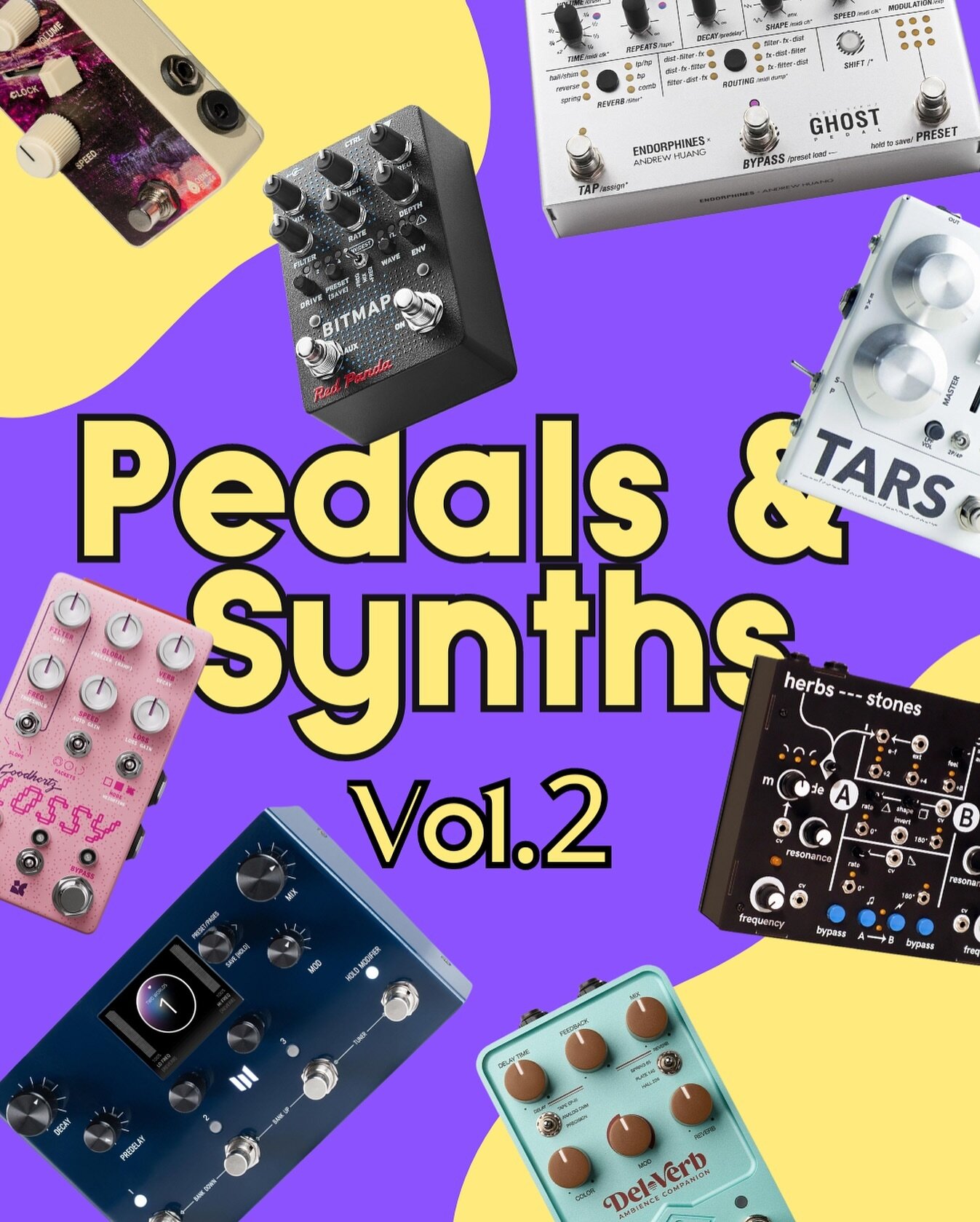TEILE - Revolo Review
A pedal company made by DJs for DJs and producers!
TEILE Elektronik is a brand that you might have never heard of but you should! It is a company founded by the world-famous DJ Rampa who also founded the label Keinemusik. If you love house music like I do, there is no way you haven’t danced until the early morning listening to some of the amazing tracks released by Keinemusik!
Their initial idea was to create hardware effects to use on their live DJ sets. Some mixers, like Allen & Heath, don’t have onboard effects so combining them with a few hardware effects can make a set come to life and feel more “live“. TEILE is not really labeled as a pedal manufacturer so that’s probably the reason producers that are into hardware gear may not know them. They have a very clear and niche positioning to give live musicians and DJs devices that are very hands-on and playable effects units!
So today, we are taking a look at their pedal called TEIL2 Revolo which is a combination of Reverb and Tremolo - one of my favorite effect combos!
Overview & Design
Before I get to the pedal itself, I’ve got to give praise to the packaging of the pedal. Small detail, but it is such a great experience! Revolo comes in a big white box that looks and feels very premium. You slide it to open like you’ve probably seen in Apple boxes and the pedal sits comfortably inside. One thing you’ll immediately notice is that the pedal has a stand attached to it that rises it from the ground. The reason this stand exists is to match the height of DJ mixers so you can have it next to it and play with it as you DJ. If you’re planning to use it in your studio or on a pedalboard you can remove it but it’s a nice little touch that enforces the whole live DJing concept.
On the pedal itself there is another thing that will catch your eye. There are no footswitches instead, there are two large arcade buttons to bypass the pedal and also for the tap tempo. On top of that, there are 8 knobs and two switches so there are a lot of things that we will address in this review! Everything feels sturdy and firm on it and the knobs and buttons are very responsive and fun to play around with. It is a pedal that certainly can take some heavy knob twisting and tapping so you don’t have to worry about being gentle with it.
Might sound weird, but the thing that got me really excited is that you can power the pedal by using a regular USB-C cable since it just has a USB-C input for power. So no, you won’t need to use a regular pedal power supply. That is something that I’ve been thinking about for so long and I don’t really know why it’s still not a thing… There might be some power restrictions for analog parts that I’m not aware of, but it’s so convenient to have USB power in pedals. As someone who has over 30 pedals, I know the struggle and cost to power them all together at once and I would love to be able to use USB-C instead of pedal power supplies.
Signal Routing
Revolo has a lot of things going on so it’s important to first understand the signal flow once you connect your instruments in the pedal. There is a Stereo Input and you can set the pedal to work fully wet or as a mix of your dry and wet signal by using the switch on top of the bypass button. Then there is a Noise generator that will produce white noise. The Noise generator is quite strong so it’s audible even in very low amounts so be careful with it! Then your signal is fed into the Filter which is a Low-cut filter (or high-pass) and will only affect the wet signal. The Filter is there to cut the lower frequencies of your wet signal which can be quite useful if you’re using the pedal on a mixed track. It allows you to avoid having a very low-heavy wet sound that will be too much and take over your mix.
After that, there is the Reverb where you can control a few things. The Reverb knob is the Reverb’s volume control. Character is a rather mysterious control that, as TEILE states, changes the early reflections and sets the size and character of the room. Character does change the reverb sound a lot. It’s something like adding feedback on your reverb signal making it thicker and dense and you definitely should use it to give your reverb sound more life. The Length knob is your Reverb’s decay and lastly, the Air knob works as a tone control adding or removing higher frequencies.
The last part of your signal chain is the Tremolo. The Tremolo knob defines the Depth of the modulation and the Tempo knob controls the speed. You can overwrite the Tempo knob by using the Tap Tempo button.
By the way, the Bypass button can work as a regular on/off button but you can also use the switch above it to set it as a momentary on/off so you can bring the wet signal in and out whenever you press it.
On the back of the pedal, there is a Stereo Output and a Send & Return. This is a very cool detail they added because the Send & Return can be used to connect Revolo to an actual spring tank! If you do so, the Reverb circuit will be bypassed and you will use the spring tank as your reverb sound!
How does it sound? And how to use it!
Revolo is a very interesting pedal overall. There are so many little nuances in it that you’re probably not used to in other “regular“ guitar pedals. The reverb sounds really good and can be quite long and ambient. With the Character and Air knobs, you can really dial it into your preferences and have a solid reverb sound. The combination with Tremolo is amazing since you can create those pumping effects beneath your dry sounds that are very rhythmic and exciting!
The Filter provides another level of tone-shaping and the Noise is more of a momentary thing to create a build-up or add a splash of noise to make things interesting and evolving.
For studio use, I really enjoyed making those reverb & tremolo effects that feel like you’ve side-chained your wet signal to a kick. It is a very satisfying sound and gives so much movement to a track. It’s also pretty easy to set it up and the tempo control works great to sync it to your beat. There are no sync inputs but it’s not a big deal to manually sync it using the Tap Tempo button. And plus, it’s a great opportunity to hit those beautiful arcade pads!
But Revolo was designed with live setups in mind! That comes through so much and the pedal itself pushes you to be hands-on with it and tweak it live. I stopped playing shows as a DJ a few years ago but I can really feel the power of Revolo in a live set. But even if you’re also not playing music as a DJ, you can incorporate it into your studio setup and have fun with it!
I used Revolo as it was intended by adding it as a send effect in Ableton Live to process a few parts of my already recorded songs and it made a ton of difference! I always do that with effects so it felt really natural to me. I prefer “playing“ the effects when I’m recording a track - either if they’re plugins that I route to a MIDI controller or hardware effects I use as send effects! It’s much more fun and adds character and liveliness to your effects instead of automating parameters and printing them to your arrangement.
For example, I created a group with a few pad sounds and some melodic stuff and started messing with them using Revolo while the song was playing! I could then add reverb to a few parts, and create those side-chained reverb sounds by adding tremolo or even adding noise to create tension and build up to a chorus! The whole process is faster, easier, and so much more fun like this!
Conclusion
When I initially talked to TEILE, I knew that I would not be able to test this out on a live DJ set. And that was the whole point of this review! To use Revolo in a studio context and check out if it can be a useful tool for producers besides live performers. TEILE specifically designed this thing to work as a companion effect alongside a DJ mixer and I think they nailed it! Having quality and performative effects while you play a set is the best way to take your set to a whole new level and Revolo is one of these effects.
However, if you mostly produce music in your studio, you might think that an effects unit like this is not needed but that’s not entirely true. Yes, you can have a better reverb pedal and also get a basic tremolo pedal and essentially recreate Revolo spending the same amount of money or even less. But the thing where Revolo excels is its performance-based features that you won’t find in most pedals. If you’re planning to just create a patch and have it playing, I think you’d be disappointed since you won’t be experiencing the power and fun of it.
When you embrace TEILE’s vision and find a clever way to incorporate it to your studio as a playable effects unit then Revolo shines! It draws you to touch it and play with it, manually create effects for your mixes, and go wild with it adding a human character to your mix.
Revolo and all TEILE products have this unique characteristic of being created by the same people who need them and use them. This is not the most common thing and it’s definitely something you can immediately tell by using one of their devices. And when the people behind TEILE are some of the most successful DJs & Producers on the planet, you don’t need a better letter of recommendation!
If you’re an Electronic Music DJ, there’s no reason not to want a device like Revolo. If you’re not, I’m sure you will find a way to love this thing and let it bring more life and fun to your studio!