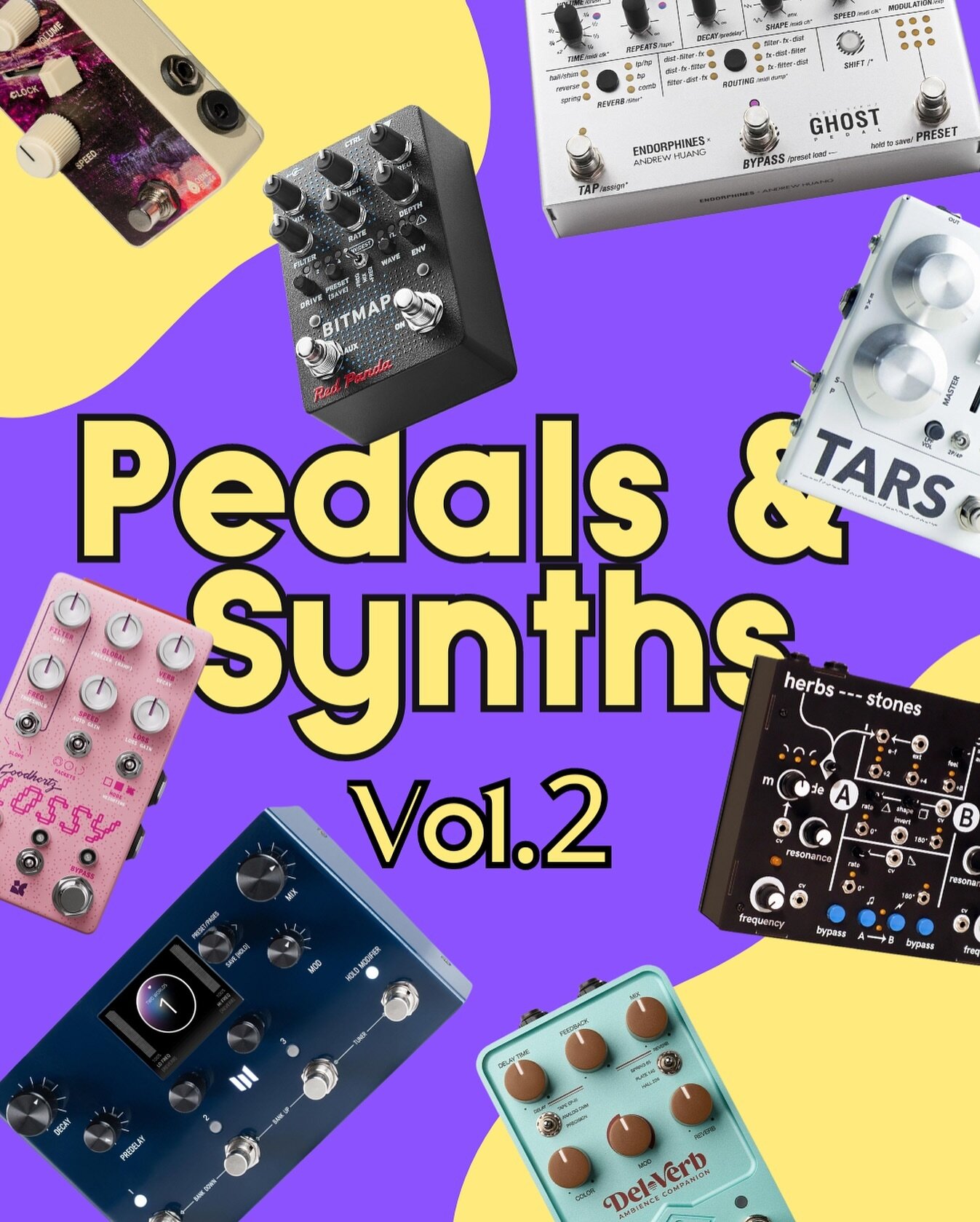Torso T-1 Review
The mysterious algorithmic sequencer.
This is probably the hardest review I had to make in the past year. I literally have the Torso Electronics T-1 for a year and I finally decided to lay down my thoughts on it. A long overdue review for sure and the first one that took me so long. I first used it with synths and samplers, I then used it with VST plugins, and since I got into modular this year and already have a couple of cases filled up I also used it with my modular setup. So yeah, I think I have quite a good understanding of what this thing is for and for who it’s for. The reason this review took me so long it’s that this thing is very deep and has its own language. I honestly try to have a very good understanding of how something works and find something useful to say to all of you reading these reviews so I couldn’t rush this one. But I also wanted to be fair to it and not be negative about it before I couldn’t fully understand it at first.
The T-1 is an algorithmic sequencer and it’s the first product that Torso released. They recently released another very exciting product, the S-4, but that’s for another post. I feel that the label “sequencer“is a bit of an understatement for this one. The T-1 is not a conventional sequencer. It can somehow become one, but that’s definitely not what it’s made for. The very minimal design and the tons of parameters you can tweak make it more of an instrument rather than a sequencer. Well, an instrument that does not make any sounds on its own but you get my point.
Features and Controls
The T-1 has 16 tracks and generates Euclidean rhythms that can be used for melodic parts or for drum patterns. Euclidean rhythms are mostly used to create drum patterns and can be applied to all Western music’s rhythms bu they also work great for intertwined melodic parts and complex compositions. If you want to learn more about them check out this cool post by LANDR.
The device is quite small but also quite heavy for its size. It’s sturdy and everything is firm and tight and it looks very beautiful and minimal. On the bottom, you have 16 RGB pads that are your tracks and you can see your settings and sequences, plus another 7 pads for transport controls and settings. On the top, there are 18 parameter knobs, and almost all of them have secondary functions. Just by the amount of things you can change, you can already understand how deep you can go with your sequences on the T-1.
You can connect T-1 to your gear either by using MIDI or by using the CV outputs on the back. It also supports WiFi connectivity but I didn’t test that. For CV, it has an analog clock (in & out) with resets, a CV mod input, 2 gate outputs, and 4 CV outputs. Note that the 4 CV outputs can be configured using the T-1 Config Tool on your computer and change them to be Gates or CV outputs. So for example you can have a 3-Gate, 3-CV setup, or even a 6-Gate setup. I mostly used the 3-Gate, 3-CV setup to control 3 voices on my Eurorack synth.
So the first thing that you will do with the T-1 is to connect it to any piece of gear you want, choose the first track, and use the Pulses knob to add note pulses. As you will see the pads will start to light up and if you press play it will start to trigger the same note on each pulse. As you twist the Pulses knobs more notes will be played. The top right knob controls your tempo and the top left controls how many steps your sequence will be. The T-1 is already a very rhythmical device but if you also use different step values for each sequence you can easily create polyrhythms to make things even more interesting.
To start adding more notes, you need to set the scale of your sequence. By using the Scale knob you can choose the Scale type and as a secondary function, the Root note. To access the secondary functions of each knob you’ll have to press the Ctrl button and twist the knob you want. Each track can have its own scale and root note. Normally, you’d want all of your simultaneous sequences to have the same scale but this flexibility can be quite useful since you can, for example, have a sequence using the full scale and another one just using the pentatonic of the same scale.
Remember that the T-1 is, at its core, a generative sequencer, meaning it chooses the melodies on its own so don’t expect to go ahead and place each note you want each step to play as you would do on most sequencers. You can control it and change everything but the whole philosophy is to operate the T-1 and let it do its thing for you. At first, that mindset switch might put you off but you’ll eventually have to embrace it and treat it as a collaborator rather than a machine that only does what you tell it to do. If you’re just looking for a sequencer that you’ll set each step and note, this is probably not for you.
Another concept that you’ll need to understand to use it, is the concept of Cycles. Each pattern can have up to 16 cycles. A Cycle is essentially another pattern that can have completely different values to the one before it. Each pattern can be up to 64 steps so if you also add the Cycles for each pattern, you can have up to 1024 steps?! In general, the amount of options this device gives you is incredible. By utilizing Cycles, you can evolve your patterns on each new cycle or change them up completely.
When the T-1 was released you could not do per-step editing but after the 2.0 firmware, you can actually use it as a traditional sequencer and do any parameter change you want per step. That was something that happened because of the popular demand of T-1 users and added a lot of versatility to this device. It was no longer a sequencer that worked on itself. You could now tame it even more than before. A slight switch to the initial vision and at the same time, a much-needed update.
So what parameters can you tweak using the knobs? A quick answer: A lot. I’ll briefly mention every knob’s functionality but we won’t go through them in detail because this will end up being a huge post. Just imagine that the manual for this thing is 230 pages long. Luckily there is a quick reference guide that hosts all the critical information too.
Steps: Number of steps for each pattern
Pulses: Number of pulses. By rotating the knob you add or remove pulses. Secondary - Rotate: Rotates all the notes on the pattern
Cycles: Number of Cycles
Division: Clock divider/ multiplier. A very useful knob for when you have lots of patterns running at the same time. You can make things faster or slower for each pattern.
Repeats: A Note repeater that adds notes on each step it’s active. Secondary - Offset: Applies velocity ramps to the repeats (this is actually pretty cool)
Time: Adjusts the time intervals of the note repeats. Secondary - Pace: Adjust the repeats acceleration or deceleration
Voicing: Adjusts the pitch order of the notes. This actually works like an arpeggiator. Secondary - Style: Voicing Style
Range: Sets the range of the notes played and modulates it using an LFO. Secondary - Phrase: Select the modulation shape
Velocity: Sets the velocity (volume) of the notes. On each own, it’s just a volume/ velocity control. But where it gets interesting is when you start randomizing it. Secondary - Probability: Randomizer for the note’s filter
Sustain: Note length
Accent: Adds velocity variations - Accents. Secondary - Groove: Sets the velocity’s groove character
Timing: It’s essentially a swing control. Also pretty useful to make things more natural and human. Secondary - Delay: Introduces track delay offset.
Pitch: You can choose the notes and their transposition. Another page you will use all the time to set pitches for each pattern. Secondary - Harmony: Transposes the notes in a harmonic way. Mostly useful for chords.
Scale: Sets the scale of your track. Secondary - Root: You can choose the root note of your scale.
Length: Adjusts the step length of the track. Secondary - Quantize: Pattern’s quantization.
Tempo: Sets the overall tempo.
Channel: Chooses MIDI channel. Secondary - Output: Sets the routing of notes to other tracks
Random: One of the most important knobs of the T-1. You press and hold the knob and set the randomization amount by pressing the knob you want to randomize. Secondary - Rate: Sets the length and division of the modulation curve.
Overall Experience
Yeah, this is definitely an experience. The T-1 is an instrument that requires a time investment to fully utilize it. It is not something you just pick up and start making music with it. Once you understand the basics, you’ll be able to make some cool patterns and rhythms. Those basics though, can be done with other hardware or software devices way more easily. The T-1 shines only when you get to know it and start taking advantage of its plethora of features.
My first encounter with it gave me a few frustrations so I knew, I had to read the manual. I’ve seen a few videos before getting it into my hands but I soon realized that it required a bit more study. When I started getting familiar with what everything does and the philosophy around it, I was way more comfortable and managed to create a few interesting melodies and compositions with it. Then I slowly moved into randomizing parameters and getting more complex with it. All this time, I was primarily using sample libraries and VST plugins in order to have simpler sounds and to be able to actually hear what was going on. Some pianos, a basic bass patch, and some strings are all you need at first.
The T-1 is capable of creating a full composition if you squeeze out its potential. It can sequence a lot of instruments via MIDI so you have to see it as a virtual assistant of a conductor. Your sounds are the orchestra and you, using the T-1, are the conductor. Rhythms, melodies, counter-melodies, chords, and drums can all be handled with the T-1 in a musical and hands-on way. The melodies that can come out of this thing are not something that you would normally play because they can quickly get very complex and detailed. Especially if your writing and playing skills are average or below that.
The parameters that you can tweak and randomize also play a huge part of the process. The T-1 sounds very human and organic compared to other sequencers that are staying locked to a grid. it invites experimentation, it loves polyrhythms and all sorts of musical ideas that you would never imagine if you had to play all the instruments by yourself. It serves as the context of your composition tying everything together.
I’d say that the enjoyment curve for the T-1 starts at very low values since it’s quite confusing at first and the initial results are way too basic. To fully appreciate it, there are a few things as prerequisites. In my opinion, those are the following:
It’s not something you’d use for a single instrument. The only instrument that can benefit from a lot of simultaneous patterns would be the piano. So yes, maybe if you just create a few piano patterns that cover the frequency spectrum, the T-1 can create some beautiful results. but where it excels is when you use it for a lot of different instruments and sounds. Instead of playing each instrument at a time, you can use the T-1 and MIDI-sequence all of them at once. You start with the first sound and then steadily build on top or below it until you reach a full musical idea.
Modular. It’s also a great sequencer for your Eurorack modules. Having 3 CV & Gate outputs allows you to sequence 3 different sounds. Or a 6-voice drum machine. Euclidean rhythms are famously known for drums after all.
You have to embrace its workflow and spend time with it. Since it has a steep learning curve, it is an exercise to your patience and willpower. It’s easy to give up and go back to something more conventional than the T-1.
Sequencers in general are a great tool for people who haven’t studied music and just select random notes on a scale until they find something they like. I believe that with the T-1, someone who knows music will like it even more though. The idea of playing multiple instruments at once requires a bit of understanding of basic composition. Or at least, those people will probably enjoy this instrument more. So yes, this is not a real prerequisite but just a side note.
What I didn’t like about the T-1.
The things I didn’t like about the T-1 are both on its hardware side. First, I would love for it to have an internal rechargeable battery. It’s really small and portable so it would be nice not to have to use it with a laptop or a power adapter all the time. It also works with a power bank that I used it with quite a lot for sequencing my modular but I feel that it would be a nice update.
The second thing is the lack of a screen. Whenever someone decides not to put a screen on a rather complex device, I know that it is a deliberate choice. It’s also a major way to reduce its cost but in any case, it is a choice. The new Seqtrak by Yamaha, the OP-Z by Teenage Engineering, and a lot of synths with a lot of hidden features and button combinations don’t have screens, and while sometimes it works, most times it doesn’t. On the T-1, you never see actual values but you instead see the lights on the 16 pads light up. This is definitely a clever way to get past the fact that there is no screen, but it’s still not enough for me. Just a tiny screen like the one on the field series by Teenage Engineering would probably be enough to check the values of everything you want to change like for example the Clock Division, the Timing of the repeats, the Tempo, etc.
I’m 100% sure that if they ever make a T-2, there will be a screen on it. The T-1 is already a deep machine and the lack of a screen certainly made a lot of people give up on the fight to learn it and take advantage of all its features. I’m sure that even the biggest fans of this device wouldn’t say no to a screen. I don’t know if it’s possible but even an app that could connect to it for you to check what’s going on would be a huge step forward.
Conclusion
So why this review took almost a year? The truth is that I wanted to do it justice. Usually, when I get a new piece of gear, I have a quite detailed opinion about it after using it for a couple of weeks. But this wasn’t the case with the T-1. And when you get a new instrument, pedal, module, or whatever every week or so, it’s hard to focus and spend the time required with a single piece of gear.
My first 2-3 months where I was using it sporadically, were not that great. I was getting lost all the time and the results coming out required a lot of effort. Only after I spent some more focused time with it, it started to click for me. The T-1 made more sense to me when using it for a lot of things at the same time. One day, I was sequencing 5 synths and a few plugins all at once with it and, while it was a lot, I made a really cool composition by taking it one step at a time.
Who is it for?
As always, that’s a hard question to answer. I think that the people who will mostly benefit from a device like the T-1 are musicians who are stuck writing the same melodies again and again (me included). The T-1 really helps you get out of a creative dead-end by doing a lot of things for you. Both melodically and rhythmically. While most sequencers are essentially controllers, the T-1 is more of a musical assistant. That’s where it excels in my opinion. But also, it’s not for the faint-hearted. You’ll have to be ready to work with it and slowly integrate it into your studio until you’re confident of using it to its full potential.
If you’re ready for a journey of exploration, then go ahead and in the end, you won’t be disappointed.