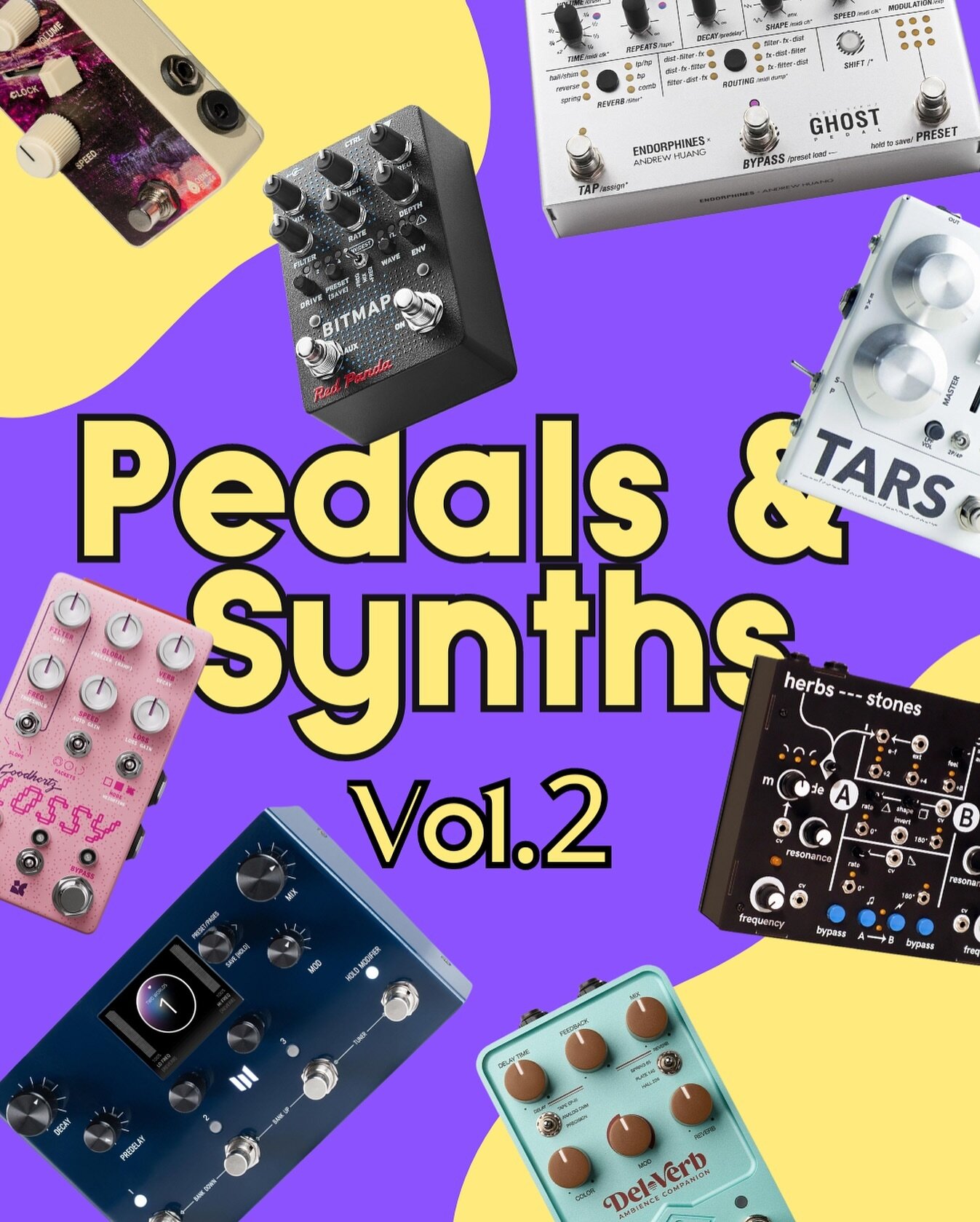Winterbloom - Neptune Review
A unique new filter module!
My favorite thing about modular is definitely Filters! In my Modular Polysynth case, I’ve got a few of them as I need at least four of them to play my polyphonic, 4-voice parts. By the way, if you’re wondering how to set up a polyphonic modular synth, I’ve got you covered here! Filters are, in my opinion, the most important thing when you create patches. They shape your sound, cut unwanted frequencies, you can modulate them at will to add movement and are so useful for performing with your synths. Stepping into the modular world, I also quickly realized there are so many differences between filter types, implementation, and features that drastically change the way they sound and affect your oscillators so it’s really fun to experiment with different designs. There is a great video by Jeremy - Red means recording on all Filter types that I would highly recommend watching if you want to geek about filters!
Also, one of my favorite Eurorack manufacturers is Winterbloom! I reviewed and still use on every patch their amazing Dual Oscillator Castor & Pollux II so when I saw they released a new filter module, I knew I had to try it out and do a review on it!
Neptune is a resonant diode ladder filter designed in collaboration with Carson Walls with a couple of very interesting innovations I haven’t seen or played with on any other filter! It is a 12HP module and its interface and design are beautiful. Everything is laid out perfectly and the visual feedback with the red and blue lights behind the knobs is extremely handy when you’re using it and modulating it.
Overview & Controls
Neptune’s first unique characteristic is that it has separate low-pass and high-pass inputs that both go into a single filter. Unlike most Multi-mode filters where you can choose between the different modes or other designs where you can blend between modes like for example in the Wasp Filter or the Altar II by Ritual Electronics, Neptune blends two signals into one which allows you to do all sorts of mixing and crossfading between them. Next to the two inputs, there is a Volume CV input for the overall output level and a mono output.
On top of these, there is a Resonance CV input, a Salt CV input (we’ll get to this later), and two FM CV inputs - Fm1 & Fm2. Above there are two volume knobs for the low-pass and high-pass inputs and an Attenuator for Fm2 (which can also track a 1V/Oct signal to play Neptune chromatically). Moving on to the bigger knobs, there is a knob for Resonance, Salt, an Fm1 Attenuverter, and, lastly, a big knob for your Cutoff Frequency!
Now, let’s go through Neptune’s controls to understand how it works and what everything does because it might not be straightforward at first glance - but don’t worry, it’s very easy to use once you get its basics.
Neptune is a ladder filter which makes it more aggressive and when you increase its resonance, it can get quite harsh (in a good way). It’s a filter that will saturate your sound and if you push it, it will distort and make your sounds dirty and distorted pretty fast. Its superpower though, lies in mixing two signals together through it. This is something you can’t do on any other filter so it’s worth experimenting with it!
Cutoff Frequency
As we said above, the Cutoff Frequency knob is a single knob where you set the Frequency. Frequencies above it will be attenuated from the low-pass input signal and frequencies below will be attenuated from the high-pass input signal. In all positions, you’ll get a mix of both signals except for the minimum and maximum positions. If the knob is set to 0 you will only hear the full high-pass input signal and in the 100% position, you’ll only hear the low-pass input signal since all of the frequencies of the other signal will be removed.
Of course, you can just use Neptune as a standard filter module and just use one of the inputs. If you connect an oscillator’s output to the low-pass input, you can then just use it as a regular low-pass filter - the same thing for the high-pass. However, this unique design is way too fun to use it as a regular filter module, and alongside the modulation option for frequency you can create some very interesting patches!
Resonance
The Resonance knob controls the resonance amount of Neptune. And Neptune is not a mild filter at all. A little dot marks the point where the filter will self-oscillate and when you compare it to other filters, you’ll see it self-oscillates a lot earlier than most of them. Just with a small amount of resonance, you will feel it and hear it kicking in. A detail that I appreciate so much is that as you turn up the resonance, the low-end frequencies are preserved and you won’t lose any volume. That is a very common thing in filters and I’m really glad they decided to address it and “fix“ it.
Salt
The second unique thing about Neptune is its feedback modulation circuit called Salt. This design reminds me of the Brute factor you can find on Arturia synths like the MicroBrute, MiniBrute, and PolyBrute and Winterbloom also mentions that this was also inspired by that. I always loved that on Arturia’s filters so it felt really familiar playing with Salt on Neptune and if you also played with a Brute series synthesizer, you will probably feel that Salt is a bit more aggressive and immediate.
What the feedback circuit does is feed the signal back to the filter which adds more harmonics and grit to your sound. Also, keep in mind that Salt works in relation to the Resonance so with more Resonance, the Salt effect is much more profound. Salt can go from mild overdriven tones to complete distortion so you have to dial it in to get it to work as you want. It’s very easy to make it go wild and squash your signals - which might be your thing!
FM 1 & 2
Neptune has two FM inputs and the coolest thing is that you have an attenuator and an attenuverter onboard, not having to use an extra module to use them. They both work in parallel and you can use them with different modulation signals at the same time. For example, if you use two different LFOs for Fm1 & Fm2 and set the attenuator and the attenuverter in different values, your Frequency will jump all over the place in a somewhat random way which is always fun!
Patch Ideas
As with all of their modules, Winterbloom adds a lot of patch ideas in their manuals with sound examples to help you get started. My favorite application of Neptune is, as they call it, Spectral Crossfading!
How to do that?
The first step is to use two different oscillators and patch them in the two inputs. I prefer to use completely different waveforms and sounds to accentuate the effect. I also like to play a different melody on each oscillator to make things more interesting and distinct and set the levels accordingly. It is important to think of the parts you’re going to play on each oscillator since one signal will go through a low-pass and the other through a high-pass filter. Then, I use modulation in the FM inputs to have the Frequency going up and down as I play my melodies and I add Resonance and Salt to taste.
Once you set up a patch like this and let it play, you’ll see how impactful Neptune is to the final mix. Instead of having two melodies playing together and having two separate filters on each sound, you get a blend of both. One sound kicks in while the other one fades and vice-versa. All you have to do afterward is to dial in your modulation signals and their attenuation to get a line you like.
Crossfading for live performances
Another great way to utilize Neptune is to have a couple of mixes going through each input. I create one mix using a few sounds for input 1 and another mix for input 2. I prefer to do this with melodic parts so I don’t have to worry about beatmatching that much.
Now the Frequency will allow you to go from part 1 to part 2 seamlessly just by turning its knob. This is a nice way to change a part of your sound while you’re performing! You can go from a verse part to a chorus just by turning a knob which is so handy!
Full Spectrum FM Modulation
A similar patch using Spectral Crossfading would be to use an exact copy of your sound and feed it to both inputs. Now you can go as wild as you want with FM but still have the same sound and melody playing at all times. Due to its design, Neptune will always output sound even at its maximum or minimum frequency rates. You wouldn’t be able to do something like that with another filter - you would need two!
Using this technique, your end sound will still be the same with different frequencies coming through each time which makes things much more exciting and unexpected!
Overall Experience
We spent a lot of time talking about all the unique characteristics of Neptune but let’s not forget that it can also be a regular filter module which is always needed. Neptune is a beautiful filter to use without necessarily patching both inputs. It will do a great job as a low-pass or high-pass filter and with its powerful Resonance and Salt, it allows you to make things extra gnarly if you want to. I would surely recommend it just as a regular filter module because it’s built well, the knobs are big and easy to grab, and the visual feedback with the LED lights is crucial to know what’s happening with a single glance.
The two-input architecture is a very welcomed bonus that opens up a lot of patching ideas and increases the module’s value by a lot! And I tend to prefer finding clever ways to take advantage of it every time I create a patch because it’s fun and different than all my other filters. Neptune is the second Winterbloom module that won’t leave my case anytime soon. It’s simple to use and leaves room for experimentation when you feel adventurous and I love this!
Conclusion
Just like with Castor & Pollux II, Winterbloom takes things one step further by adding extra functionality and new ideas. Neptune is a highly-quality module with many applications, that sounds incredible, and it’s so fairly priced I can’t help but recommend it to everyone. I don’t usually spend too much time on gear pricing but I have to say that both Winterbloom’s modules are probably the most value-for-money modules I’ve got. And when you consider they’re just a small, independent company, it makes me appreciate them even more for that.
Neptune is a filter with a lot of character. You can either tame it and use it in a more “standard“ way or let it shine and go crazy with it. It gives you both options. It looks great, sounds even better, is fully featured, and makes you think differently when you patch signals through a filter which is not that common. So, if you’re looking for a filter module, give Neptune a try. It’s an awesome option that you won’t regret!