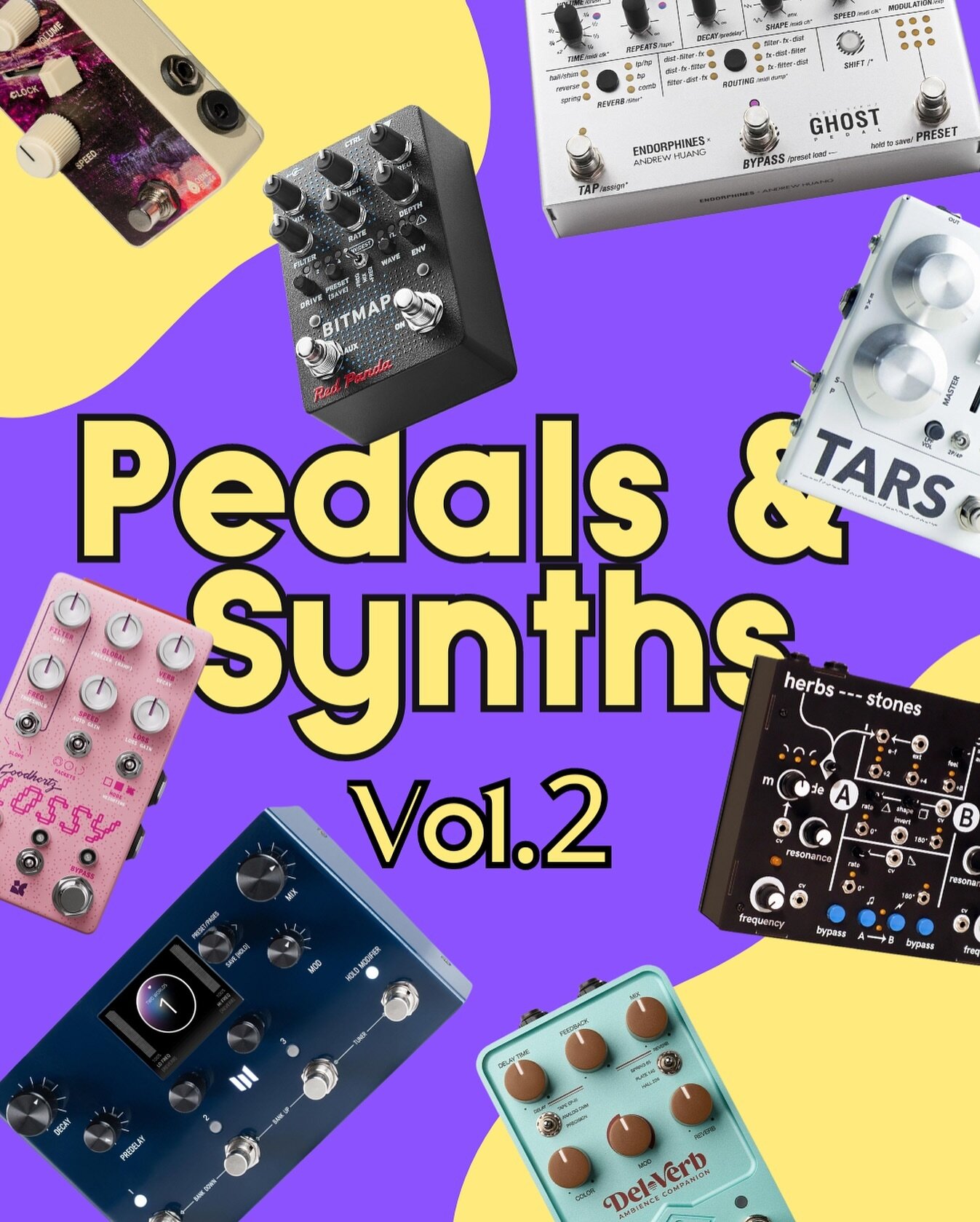BABY Audio Crystalline Review
A lush and dreamy reverb like no one else
First thoughts
When I first read about BABY Audio’s new reverb VST plugin Crystalline, the first thing that stuck with me was their statement about having unrealistic expectations. On their website they have the following:
When we’re talking reverbs, there are two fundamental philosophies: One tries to mimic the sound of a real physical space – while the other seeks to create an artificial space from an algorithm, free from the constraints of the natural world. The idea of an algorithmic reverb was first conceived in the 1960s – and evolved over the following decades, redefining the sound of modern music with every new technology leap (and improved memory chip!). Crystalline follows in the tradition of the classic algorithmic reverbs, but adds new features and higher fidelity thanks to modern computing power. It is meant to sound unreal – in the most positive sense of the word. Its rooms and halls won’t sound anything like those in your house – but closer to those of your dreams!
Reverb in general is by far the most used effect. 99% of the time it’s digital since it’s very hard to record actual analog reverb. You may be able to get a small spring reverb tank or even a plate reverb but if you want to have a massive hall reverb the solution is simple. You need to actually record in a massive hall.
Now, thanks to technology, we can easily replicate the reverberation of any type of physical space. But the fun part begins when you explore an effect beyond the limitations of the physical world. And that’s where Crystalline comes in.
BABY Audio goes super bold with this release. They are on the hunt for “the Holy Grail of DSP” - the perfect algorithmic reverb. Working on the legacy that Lexicon and EMT have created with their legendary algorithmic reverbs, BABY Audio took advantage of the massive computing power we now have to focus on quality and add features the former generations could not handle.
● Crystalline is a new, state-of-the-art, reverb plugin with a pristine and modern sound
● Gives you unprecedented creative control to shape your reflections
● Lets you sync reverb start and decay times to your song’s tempo
● An evolution of classic 20th century studio reverbs – fully upgraded for today
Controls
BPM-Synced Start And End Times: Crystalline lets you hard-sync the reverb attack and decay time to your DAW’s tempo. This will generally result in cleaner mixes where the reflections are naturally in sync with the music. Prefer the classic way? Just hit the “Sync/MS” switch and Crystalline lets you set pre-delay and decay times in milliseconds instead.
Reflections Section: - “Size” lets you set the room size from tiny to large. This control is detached from the “Length” control, meaning you can get any size/length combination you want, including esoteric settings like huge spaces with very short tails or tiny spaces with very long tails. - “Sparkle” emphasizes high frequencies inside the reverb algorithm. This generates reflections that are naturally brighter, which will help you achieve that extra shine on vocals or snares. - “Width” lets you set the stereo image of the reverb from mono to wide – and even further to extra wide.
Depth Section: - “Resolution” sets the complexity of the algorithm from ‘basic’ to ‘pristine’. More complex settings will give you an ultra-clean reverb response, free of metallic artifacts – while the ‘Basic’ setting will give you an efficient CPU performance at a normal fidelity. - “Modulation” creates pitch variations inside the reverb algorithm. This results in a richer sound that works especially well to fatten up synths, guitars, and vocals. - “Shimmer” makes the high frequencies of the reverb tail decay slower than the rest of the spectrum, giving the reflections an ‘angelic halo’ effect. You can set the frequency cutoff point as well as the multiplier effect, which controls how much longer it takes for the higher frequencies to decay. Please note that if Shimmer is active, the high frequencies will decay later than your specified reverb “End Time” (either at 2x, 4x, or 6x the length).
Clean-Up Section: - “Damping” is a dual filter control that lets you remove high and low-frequency content from the reverb reflections. This control offers a fast way to get rid of clutter and muddiness in your mixes. - “Sides” is a high-pass filter that removes stereo information from the low end of the reverb, while keeping the mono information intact. This is especially helpful for creating wide vocal or lead instrument reflections without muddying up your low end. - “Gate” lets you instantly recreate the classic 1980s gated reverb sound. The gate offers ‘threshold’ and ‘release’ controls and makes it fast and intuitive to make your snares go ‘Phil Collins’.
Shape Section: - “Tone” is a tilt EQ that lets you quickly shift the frequency balance of the reverb to brighter or darker. - “Smoothing” gradually applies an EQ-curve custom-designed to address the frequency areas that tend to get resonant and sharp. It mellows out the harshness and gives Crystalline a more subtle feel. This allows you to add a little more reverb without drenching your mix. - “Transients” lets you shift the reverb algorithm’s emphasis to either the attack or sustain part of the incoming signal. Emphasizing the sustain more than the transients will make the reverb feel airy and light while emphasizing the attack stage is a great way to get a splashy and dense sound. The Transients feature works especially well for controlling reflections on percussive material.
Output Section: - “Ducker” lowers the reverb signal when the dry/incoming track is playing. This gives you a cleaner mix, where you can turn up the reverb more without compromising the dry track. “Ducker Gentle” mode offers a slow and natural ducker setting, while the standard ducker mode has a more pumpy feel. - ”Reverse” reverses the reverb playback, giving you some radical sound design possibilities. - “Freeze” is another creative effect that takes a granular snapshot of the reverb when clicked and holds this snapshot continuously until the button is un-clicked again. It can be a powerful effect for creating interesting transitions in a mix. - “Dry/Wet” sets the global mix balance between the dry/incoming signal and the reverb signal. Clicking the “Wet Lock” button lets you browse presets while keeping your preferred wet/dry balance - for easier comparison.
Conclusion
Crystalline is a great ambient reverb with a lot of character. And like all BABY Audio’s plugins, it is extremely easy to program and use. The UI is excellent, the visual representation of your reverb is very helpful and looks cool, and it is overall a great tool for your plugin arsenal. Another big plus is that Crystalline is also very useful for drums and percussion. Having a Gate option is not something very common and it is highly appreciated. Most reverbs drown your percussion while this one is great for that classic gated reverb of the 80s.
The Reverse button is awesome and when you combine it with the syncing options creates super interesting rhythms and the Freeze button is pretty cool to automate to add some background textures as you play along.
The only downside we could find is that, like almost every reverb, it is a bit hard to hear the effect when you change a setting. Most controls are very gentle and you have to listen very carefully to understand the changes in the overall sound. But this is a very common thing on every reverb effect (hardware or software).
In general, Crystalline is a very solid VST plugin. It has some very unique features that are super useful and inspiring and you can see that every decision on this one is very intentional. The people at BABY Audio had a clear vision and they certainly delivered.
Crystalline is now on an Intro SALE where you save 51% and you can buy it at 49$ (Regular Price 99$)!