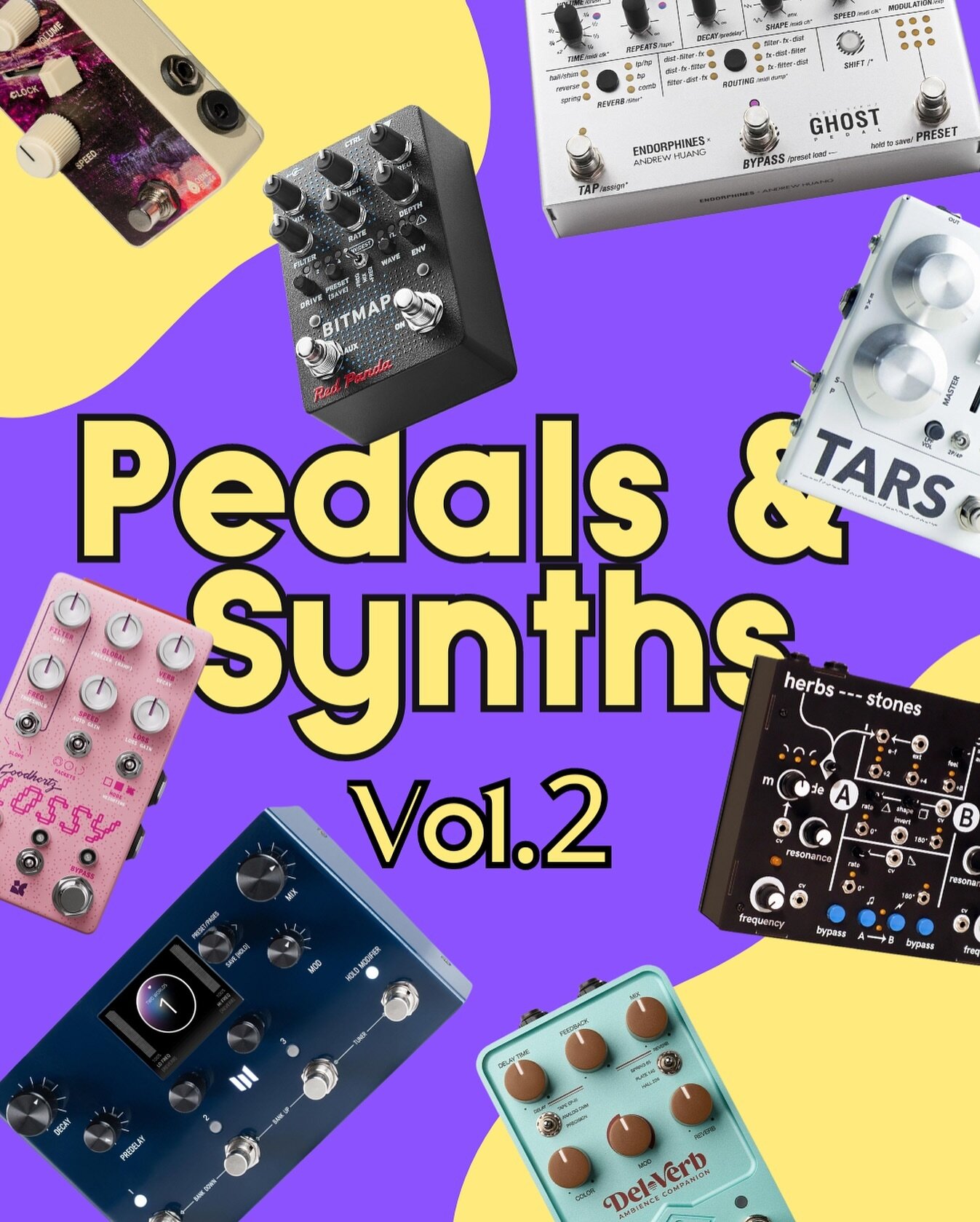Flip Sampler Review
Is it the best mobile sampler out there?
Inspired and created by the amazing Andrew Huang, Flip is a Sampler mobile app for iOS and Android! Despite being an app, Flip is a fully-fledged sampler with a ton of features for manipulating and sequencing samples on your phone or tablet.
Despite having so much, Flip is easy to work with and has a very intuitive and well-thought-out UI. So let’s go through its features and see if it is the best mobile sampler app!
Samples Page
On Flip, you can load up to 9 different sounds/ samples to work with. You can import them or record them straight from your device’s microphone which is very convenient.
Each individual sample can be trimmed to your liking, it has a dedicated ADSR volume envelope, an EQ, 4 effects, Reverse & Poly/Mono options, and Pitch & Gain controls.
The equalizer is a great one, since you have a three-band EQ, with a few shapes to choose from for each band, and a spectrum analyzer so you can actually see the sample and EQ it.
The effects are a Bitcrusher, a Chorus, a Delay, and a Filter that you can change their order and controls. Pretty standard effects but they can drastically change your sound. Also, having a Reverse button is always great!
Pads & Sequencer Page
Samples can be played on the Pads or the Sequencer page. Pads are MPC-style pads that you can tap and Sequencer has a Keys option where you have 2 piano rolls that you can change octaves individually (that can be very handy and it’s such a well-thought touch).
On the Sequencer page, you also have a Velocity tab to change velocities but velocities can also be controlled by tapping higher or lower on the keys. Playing with velocity on the keys will take you some time to get used to it but it’s nice that there is an option.
Notes played are displayed on a standard MIDI piano roll where you can re-size, quantize, move around, and even change loop lengths to any length (max is 4 bars) to create polyrhythms!
The MIDI editor is amazing, and it’s incredible how many things you can do, but the most awesome thing is the Automation Tab! Here, you can automate almost anything that’s on the app. You can automate Volume, Pitch, and all the controls of the effects by playing, drawing freely, or quantized! And even if that’s not enough, you can have separate loop lengths for any of the automations used. That can lead to some very interesting and unexpected results!
Mixer, Mastering & Arrangement Page
On the Mixer page, you can mix your tracks, pan them, send them to a Reverb master effect, and solo or mute them.
On the Mastering page, you have your master Reverb controls, a Compressor, and a Limiter that can be very aggressive if you are looking for that specific sound.
Lastly, on the Arrangement page, you can see your patterns, having up to 16 patterns per project. Next to your patterns, there is the Order tab where you can set the order of each pattern by dragging and dropping them as many times as you want so you can create a full song structure!
Performance Page
This one is very unique and fun to use. Here, you can perform some changes to your track as it plays by adding Reverb on all your tracks (or choosing the ones you want to effect), Filter your mix with a Low-pass or High-pass filter, Pitch bend your full mix (or specific tracks) up to 2 octaves up or down, and Randomize it. Random actually inserts more notes to the ones you already have so it creates instant variations and rhythmic changes.
Conclusion
Flip Sampler is a great app. Andrew Huang is an amazing artist and gear nerd so I was sure that he would envision an awesome product and Flip definitely is one. And while it is not an innovative plugin - most things that Flip does are pretty standard - the implementation of the app is brilliant. Beautiful design and amazing user experience, attention to every little detail, and a well-balanced tool for producers on the go!
Now that phones & tablets are getting so powerful, it is so good that apps are stepping up. We recently reviewed Note by Ableton and now Flip, that are both actually useful tools for music production.
So, for a 7.99$ app, Flip is a no-brainer. A must-have for any producer that is willing to use his phone to make beats and music!