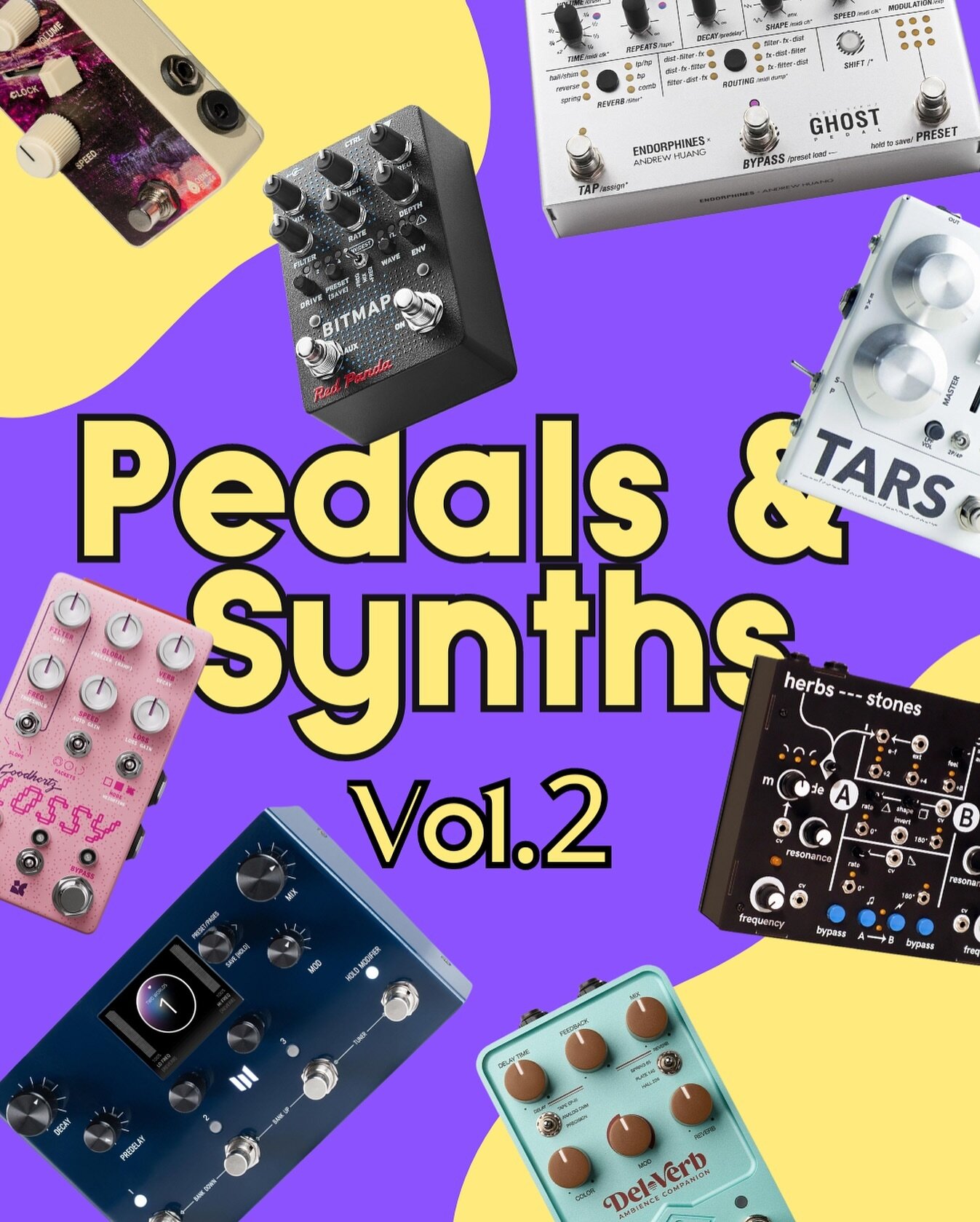Endorphin.es X Andrew Huang Ghost Pedal Review
The most innovative pedal of our time!
We live in a great era for gear whether it’s pedals, synths, or modular gear. It is also amazing that more and more brands are collaborating with artists and creators creating new instruments and gear. We’ve seen DivKid working on numerous projects, with his most popular one being Ochd (Full review coming very soon!), and in today’s case, Andrew Huang collaborating with Endorphin.es to create the Ghost Module and Pedal!
We’ve recently covered everything about Endorphin.es Milky Way module and now it’s time to deep dive into the world of Ghost. I’ve got the pedal version but keep in mind that there’s is also a Eurorack module with practically the same functionalities. Ghost Pedal has become a very popular release that we’ve even included in our Best of 2023 Pedal Awards and for a good reason. Ghost is a multi-effects pedal that combines Reverb, Delay, Filtering, and Distortion in a single pedal. This in itself isn’t anything new. We’ve seen a ton of pedals combining all sorts of effects in a single package but in this case, the way Endorphin.es and Andrew Huang is pretty groundbreaking.
The user interface and routing options on this pedal are the most well-thought I’ve ever seen. They somehow managed to make a very complex thing so easy to use and you can feel that every tiny detail has been taken care of. I really love it when I feel that an engineer or designer just took some extra time to digest and cover all the things that his end user will face and find clever ways to handle them. Just for that, I think that Ghost is one of the most innovative pedals out there. It is so well-thought, I haven’t touched its manual so far.
So let’s go through its main features and try to explain everything about it.
Features
As I already said, Ghost is a multi-effects pedal that has Reverb, Delay, a multi-mode Filter, Distortion, plus, a Bitcrusher! All the effects are split into separate sections and every single knob has a secondary function. Every time I see that a pedal or a synth has secondary functions on its knobs I immediately get frustrated. But this happens only because I’ve never experienced the way Endorphin.es did it on this pedal. You have 11 knobs which means you can tweak 22 parameters and it’s much easier than you’d might think.
Shift
On the pedal, you will find a button labeled Shift. When you press it you enter the secondary control mode. All the secondary controls for each knob are clearly labeled next to the main parameter so you won’t get lost at any point. The detail that makes it even better is that every knob has a little LED light next to it that changes its color and its strength as you turn the knob. So when you enter Shift mode, you immediately get a visual representation of what’s happening where. The LEDs have a different color in Shift Mode and they show you any parameters that have been tweaked while their brightness shows you how much.
Effects
Now let’s go through all the effects! The first effect is a Delay. On the delay, you can control the Time, the Repeats, and its Volume while with the Shift functions you can also control its tone and taps. Ghost has a footswitch for Tap Tempo and the same footswitch is also used for a few other things. One of them is a mode where you can hold the delay’s repeats for some cool glitchy effects. Ghost’s delay is a clean and simple digital delay that does not have much character and since there are so many ways to affect your sound, it’s best this way.
The Reverb has a Volume and a Decay control and in Shift mode, you can set the predelay and change the tone. The Reverb on the other hand has three different types. There is a Hall reverb that can also become a Shimmer, a Reverse reverb, and a Spring Reverb. If you follow me for a while you’ll know that I’m not a huge fan of Spring reverbs so I only used it for some testing. The other two modes are great and I mostly used the Hall reverb which can get pretty huge if you crank up the Decay. By default, the Reverb is really sensitive to high frequencies and can get a bit messy so I always dialed down the tone to get it where I like.
Now let’s go to the Filter. Ghost’s Filter is pretty cool and super useful since you’re dealing with a lot of effects at the same time. There are 3 modes to choose from, a DJ style Lowpass to Highpass, a Bandpass, and a Comb Filter. With Shift, you can also control its resonance which has a good range although even at lower rates it’s very audible - which might be a good thing depending on what you prefer! On its own, the Filter is very handy to shape your sound and it can also be modulated that makes it even more useful.
Distortion. The distortion is a single-knob effect with tone control using Shift and sounds amazing. It goes smoothly from mild to gnarly and can beef up any sound. I always love a mild distortion to saturate any synth sound so it’s not only for the guitar players. Yes, you got to be careful because it can become too harsh but with the right settings, it’s a great saturation tool.
Bitcrusher and Cab Sim. Lastly, there is a simple Bitcrusher as a Shift mode of the Volume knob and a Cabinet Sim as the secondary function of the Mix knob. The Bitcrusher is a really awesome addition. In general, Bitcrushers are super cool but it’s not that common that you’ll invest in a separate Bitcrusher pedal. So having the option on Ghost is really nice. The Cab Sim goes right after the Distortion circuit and before the Bitcrusher and helps you fine-tune your distorted signal when you using a guitar with Ghost. Another very welcomed addition to an already fully featured pedal!
Routing
Having all those effects is great but the ability to change their order is even greater. And with Ghost, it’s as easy as it gets. You just tap on a button and you can have any routing combo you want. The three blocks of effects that you can re-route are the following:
FX: Here you have your Delay going into the Reverb
Filter
Dist: Here you have the Distortion going into the Cab Sim and then to the Bitcrusher.
When you create a preset in the default routing (Fx - Filter - Distortion), you will be amazed at how drastically the same preset changes when you change the routing. Sometimes it feels like a completely different effect. And it’s so simple to change it that you will probably test out every routing combo on every preset just to find the one you prefer. In general, when something it’s easy and fast to use you tend to use it more. For example, I have more than 30 guitar pedals but there is no way I’ll start taking cables on and off to change the pedals’ order every day. With Ghost, it’s just a tap of a button so you can use it a million times a day.
Modulation
The Modulation section on Ghost is probably its most incredible feature. It’s truly a masterclass on how you should treat modulation on a pedal or a synth that is not modular or semi-modular. I’m sure that Endorphin.es and Andrew’s love for modular synths played a huge part on this implementation. The Modulation is designed like having a different set of modules with a single modulation source that can be applied to practically everything.
In this section, you have your modulation speed on the right knob and the modulation shape on the left. There are 6 different shapes that are Sinewave, Sawtooth, Square Stepped Random, Smooth Random, and Envelope. The Envelope in particular is an Envelope follower that reacts according to your signal’s dynamics and works best with instruments like the guitar where there is a wide range of dynamics.
The magic happens when you want to assign modulation to a parameter. As you press the Modulation button, you enter the Modulation menu. Here again, you can see with the LEDs if any of the parameters are modulated and you assign modulation to every single knob and its Shift functions at the same time which is crazy. And when I say assign I must note that you can have different amounts of modulation for each knob and it’s even bipolar and the knobs as attenuverters. Blue is positive modulation and Red is negative and if you set the knob in the middle it flashes purple to let you know that no modulation is applied (what a genius cute little detail).
The options that the Modulation gives you are kinda endless. For example, by modulating the Volume knob you can have a Tremolo effect or by modulating the filter with the envelope you get an Auto-Wah. You can add Tape Warble or Wow by slightly modulating the delay time and the list just goes on.
This is such a powerful tool and, for sure, the highlight of this pedal. It just gives you so much versatility and inspiration to tweak and experiment with all the different effects on the pedal that no other pedal can do. The only pedal that can do so much stuff that I can think of is the Chroma Console that shares a lot of the same functionality and vibe with Ghost. By the way if you want to check it out we also have a full review of the Chroma Console here!
Overall Experience
The Ghost Pedal is such a wonderful effects unit. I was never a fan of multi-effects pedals but after this and the Chroma Console, my mind has definitely changed. Yes, you’ll find a hard time placing it on a full pedalboard context but after Ghost, you won’t really need more pedals. Maybe a few tone shapers before it and if you wanna go further you can add a reverb after it to sum everything together.
By the way, Ghost is fully stereo (with separate Left & Right inputs and outputs - thank you) and has an expression pedal input that can be used on top of the modulation and 9 preset slots. Even at the preset slots, it’s so simple to store and recall a preset that made me use it all the time. There are so many pedals that have presets and I’ve never used them because it’s some kind of weird footswitch and button combo I have to remember every time.
Ghost is all about the details. Even the back of the pedal has all the necessary button combos and functionalities if you want to remember something. I cannot stress enough how amazed I am at the attention to every little detail and all the quality-of-life features it has. For example, if you want to change from Line to Instrument input, there is a small switch on the back so you don’t have to do a combo of buttons or dive into a menu.
The range of sounds you can create with Ghost is also extremely wide. From classic guitar sounds with an auto-wah, distortion, and a spring reverb to ambient, warbly walls of sound. Everything is immediate, and clearly labeled, and it’s so inviting to experiment and do all sorts of weird and unconventional stuff with it.
I’ve used it with a lot of instruments from acoustic and electric guitars to synths, modular gear, and even vocals and I could create a fitting preset for each sound. I’m more of a synth guy and I can honestly tell you it can deliver great effects for every synth sound you feed it and add a lot of character to your patches.
What I would like to change?
I think that the only thing I’m not so in love with Ghost is its Reverb sound. As I said, I mostly used the Hall mode, and to my ears it sounds a bit too metallic and hollow. That, of course, is just a matter of taste. I prefer more ambient and lush reverb sounds like the ones in Slöer by Walrus Audio and I had to spend some time to get Ghost’s reverb to sound like I wanted it to sound.
Another thing I sometimes struggled with is some sort of gain staging thing. Quick note, if you give me a few gain controls like for example in the OP-1 field that has a few volume controls, I always get confused and can’t balance things. On Ghost, you have an Input Volume control, separate volume controls for the Reverb and Delay, and a Mix control. I oftentimes found myself having to crank up the Reverb or Delay volume to actually listen to the effect with a 50% Mix. This can be just something I’m not getting right or a simple calibration thing to have those effects more “in your face“ even at lower volumes. Not a huge deal, but I spent quite some time balancing things and I wanted to note that.
Conclusion
Ghost is a huge step forward in the pedal world. I’ll say that a few times for other companies to listen. For me it’s the golden standard on how you create a hardware user interface, how you label stuff (it might sound like a detail but it’s not), and, in general, how to take a complex concept and create a user-friendly device. Everything is taken care of for you to just play around and enjoy the sounds you’ll be making without worrying about how you’re going to save a preset or get lost finding out the value of a secondary parameter.
The Modulation section on its own, is the most innovative thing I’ve seen on a pedal form. It borrows from the versatility of the modular world and somehow makes it even more versatile and easy to use which is a thing I loved. Ghost is probably the easiest complicated thing I own right now. it can do so many stuff but it’s totally clear how to do all those things and all the things you wouldn’t even imagine it can do.
Furthermore, If you enjoy experimenting with effects, Ghost is probably one of the best options out there. It makes experimentation quick and fun removing all the barriers and hustle you’ll have with other pieces of gear. And at the end of the day, it sounds so nice!
This pedal and the Milky Way module are my first things from Endorphin.es and I can easily say I’m now a big fan of this company and looking forward to see what they’ve got planned for the future! And for Andrew Huang, I’ve played with plugins he co-created, I’ve used Flip sampler and I can now recognize the pattern of paying so much attention to every aspect of a device or a plugin. He’s such a talented musician and a gear nerd like us but his dedication to providing a great product that is fun for everyone is what makes the difference.