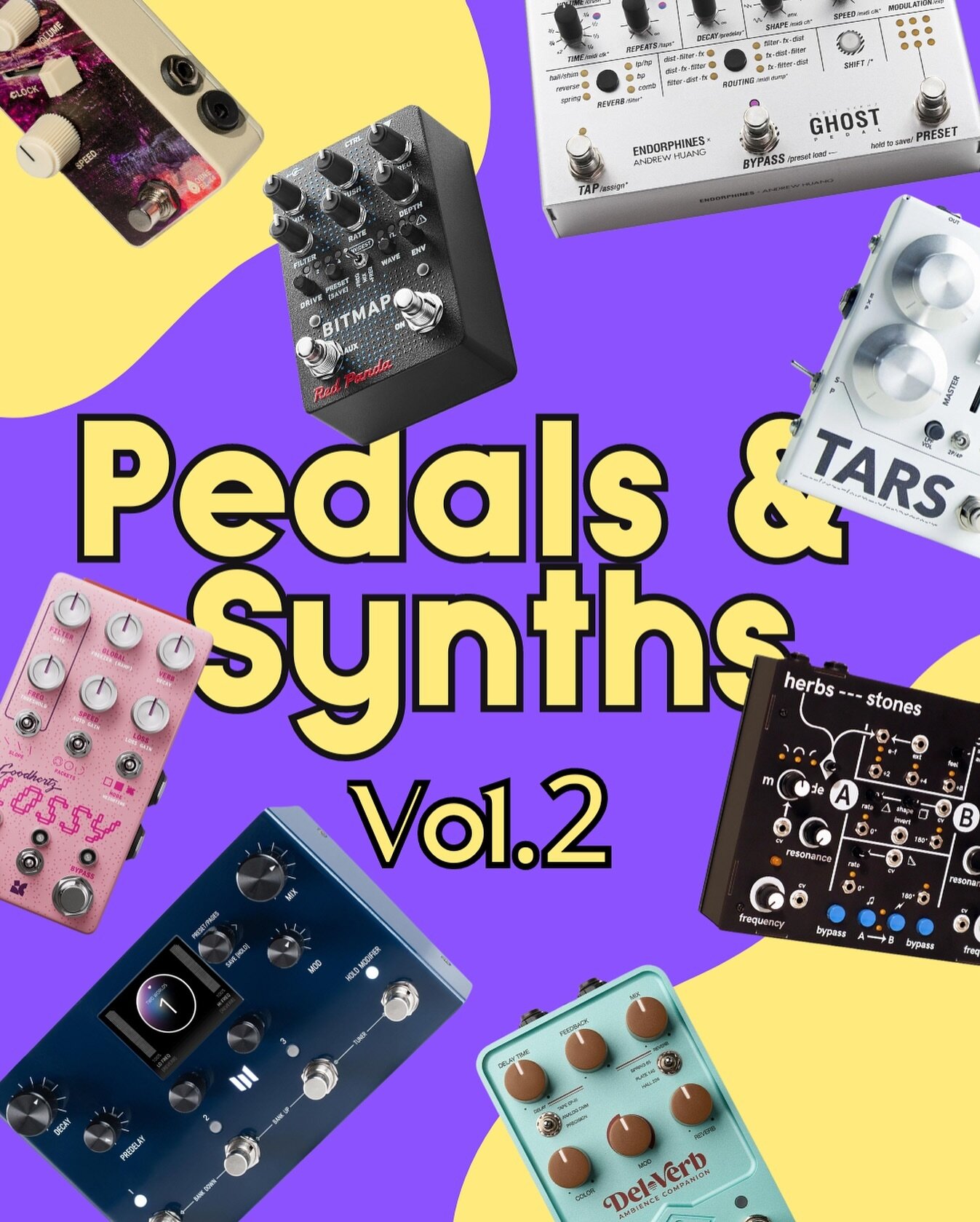OXI ONE Sequencer Hands-on Review
ONE Sequencer to rule them all.
I’m not that much of a sequencer type of person (if this is even a thing). Around 10 years ago, I bought the first BeatStep by Arturia and kinda got bored of it after a few weeks. Well, since then, a lot of things have changed and hardware sequencers have come a very long way. A lot of hardware sequencers have been released as standalone devices or Eurorack modules and the feature lists have been growing year over year.
And while a ton of synths have built-in sequencers, when I refer to a hardware sequencer I mostly mean a Grid-based sequencer. There are also sequencers with keyboards but, to me, this is a completely different workflow. Grid-based controllers like the Arturia BeatStep or the Novation Launchpad have been around for many years and since a lot of producers are used to a grid due to DAWs they’ve been an easy way to control and sequence your synths and VSTs.
And here comes the OXI ONE Sequencer. OXI ONE started as a crowdfunding project and was released in the summer of 2022. I’ve been testing this out for the past few months and I’ll just start by saying that this is definitely THE ONE.
It is one of the rare occasions where I feel that a product is very close to being a perfect piece of gear. The OXI ONE is a battery-powered, performative sequencer that has absolutely everything you’d need on a hardware sequencer. Also, it has a ton of features that we’re not probably going to cover in this article. As always, I prefer to give you my personal point of view and share the ways I use it and my overall experience with it. I will do a brief rundown of its features and specs but this is a very deep and feature-rich device that you’ll need to read its manual to use it to the fullest.
Design and User Interface
The OXI ONE comes in two colors. A grey which was the original one, and a black edition. I got the black edition and I can tell you it just looks beautiful. While the chassis is in both versions a dark grey color, in the black edition all the buttons are also black so it looks a bit prettier in my opinion. But on the other hand, I’m sure that the labels on the buttons are much more clear to read in the grey version. It’s a fairly small device (Dimensions: 36 x 13 x 3 cm) and weighs just under one kilo. It’s heavier than you might think when you look at it but it also feels great in your hands and it’s very well-built and sturdy. The four encoders and all the buttons and pads feel great and on the back, there are a ton of connections that we’ll talk about later on.
The coolest thing about its design is that, as we mentioned, it’s battery-powered. OXI ONE has a 2200mAh Lithium battery that lasts a surprisingly long time. Don’t expect to use it daily and forget to charge it but it will definitely not run out of battery if you use it on a long studio session. You’d might think that portability on a sequencer is not such a big deal and I kind of agree. If you use it with a laptop you will have it plugged in so you won’t care about its battery and using it with synths or modular probably means that you’ll need to plug something on the wall either way. However, I hate cables and power supplies so badly that I always love a piece of gear that runs on battery. It’s one cable less and that alone is worth having to charge it every once in a while. In 2024, we have laptops lasting for 10 hours while rendering 3D graphics so a musical device must run on batteries. Simple as that.
On the front, you’ll find a small screen that has all the necessary information you’ll need, four knobs that are also buttons, a few transport and editing buttons, and of course the grid! The grid is 8X16 and all the buttons are RGB LED lit. The RGB lights on the pads are quite useful to help you navigate through the interface and also look cool if you care about aesthetics.
The screen is not that big but, at the same time, it can display all the info you’d want at any given time. Despite its size, it will show you a lot of stuff depending on where you are. At its default state, you’ll see the Tempo, the type and number of sequencer you’re in, the time division, the scale and its root note, and a menu for what the four knobs do.
The four knobs will affect different parameters depending on what page you’re in and they also have secondary controls by pressing SHIFT and turning the encoder. The default view primary and secondary controls are also labeled next to the four knobs.
The control buttons are quite a lot and besides your standard transport controls (Stop, Record, Play) and the Sequencer’s numbers and Mute, there are a lot of things you can tweak. On the left, there is the SHIFT button that you’ll use quite a lot, the Arpeggiator, Keyboard mode, Arranger, and a Back button for navigating. In the middle, you’ll find buttons for copying/ pasting, saving/ loading, and more, and other controls such as LFOs, Divisions, Randomization, etc.
While there are so many things to keep in mind, working with the OXI ONE is much more fluid and easy than you’d think at first glance. The screen alongside the great labeling of everything will help you find your way through the different menus and parameters you can control. As I always do when I first get a piece of gear, I try to use it without reading the manual. That helps me understand how well they designed the hardware and software side of it. If things become self-explanatory, then that’s a very good sign. And the truth is that for most things, I didn’t need to use the manual. I very quickly found my way and started making sequences just by experimenting and using the screen for assistance. It’s honestly much easier than you might think. And that’s a big win for OXI’s product design team! Things on the OXI ONE just make sense and you can get quite complex with it very soon.
In terms of connectivity, OXI ONE has, of course, MIDI In & Out, a Clock In & Out, 8 CV, and Gate outputs that you can easily route through the CV Gate page.
Features
Sometimes I get carried away and start listing every single feature which probably makes you feel bored. So I’ll try to make this short although this thing can do a lot of things!
The core idea of OXI ONE is that it has 4 completely independent sequencers. Buttons 1-4 will switch from sequencer 1 to 4. Each sequencer can have its own mode and its own set of parameters. The modes are the heart and soul of this sequencer and they’re very creative and fun to play with.
Modes
Monophonic: Monophonic mode can only have one active note per step. This is the most basic sequencer mode and something you’ve already seen on other sequencers that use a grid. You can simply tap on the grid to add a note and if you select another note on the same step, the note gets swapped by the new one.
Polyphonic: Polyphonic mode allows you to add up to 7 notes per step. That means you can create very complex chords and harmonies. 7 notes are more than enough for most things and I never thought I needed more notes per step. So if you create chords with 8 or more notes, just keep that in mind. And of course, although it’s pretty self-explanatory, the synth you’re sequencing with the OXI ONE should have 7-note polyphony to take advantage of this mode to its max.
Chord: In Chord mode, you can play chords with a single note on the grid. You can then use the sub-menu “Step Chord“ and edit the chord type and voicing. That works both globally and per step!
Stochastic: This one is the first out of two generative modes. Generative means that the sequencer will generate sequences itself by taking some basic instructions from you. Here, you don’t set the notes yourself. Instead, the grid has twelve columns that represent notes. By tapping on a note you increase the probability of it being played. As you go up you increase the probability. The last four columns are two for controlling the range of the octaves and the time division randomization and two for randomizing Pitch and Rhythm from 0% to 100%. Stochastic is a great way to generate sequences. The results are rhythmic and evolving as you increase randomization and it’s a great mode for when you are stuck and need something fresh!
Matriceal: This is a new mode that was added in the latest big firmware update back in November of 2023. And it’s such a fun and useful mode! Here you have 4 independent tracks that are on the top 4 rows split into four blocks and each track has 16 steps. The top four rows are split into four 4X4 squares and each square holds the parameters for each track. You can control trigger, gate, note, interval, velocity, octave, retrigger, trigger probability, and glide for each track so things can get very complex very fast. Matriceal shines when you sequence all four tracks even though it’s also very deep for a single track. Having 4 sequencers is very handy and when you run all four together you’ll end up with unexpected and interesting results.
Multitrack: Multitrack is an 8-track sequencer mode that’s mainly here for drums. You can trigger up to 8 drum or melodic parts on each step, mute or solo tracks, and even use an Euclidean generator! Drum patterns are the first thing that comes to mind when you see the Multitrack mode, but it’s also fun for melodic parts. You can set a note and trigger for each step on each of the 8 tracks and control 8 different synths with one sequencer! And by having 8 CV outputs and 8 Gate outputs you can even do this with a modular synth (if you can afford 8 full voices on your Eurorack…).
The Sequencer modes on the OXI ONE are kind of separated into two sets. The “standard“ sequencing and the generative sequencing. Your main workflow will mostly revolve around the standard modes where you have a ton of control over your sequences and you can create exactly what you need for any particular case. On the other side, the generative modes are great sources of inspiration when you need it. I would say that the standard modes are more useful in the songwriting process when while the generative ones are a song starter type of modes. You’ll be amazed at how cool the generative modes are and you can spend hours tweaking them discovering new patterns and melodic ideas.
Arranger
Arranger is a feature I neglected in the first few weeks of using this device. I was spending a lot of time making patterns and understanding how this thing works and I almost forgot I could store more sequences in the same project and also arrange them into a song structure. The Arranger on the OXI ONE is super simple but very effective.
The top four rows will store all your patterns per sequencer (1-4) and the bottom four rows will have the structure and the order of those patterns. You can have up to 16 patterns per sequencer and you can create a song with 15 steps. Each step on the arranger has its own settings so you can, for example, have a single step repeated 4 times. So the structure is not exactly a linear thing like the one you’d have on a DAW but due to space limitations, you have to treat each arranger lane as its own set of bars.
The arranger is pretty cool for a few reasons. First, you have a lot of storage for different patterns. By copying and pasting patterns to a new slot, you can then tweak it and create variations very easily. Second, you can create a structure and listen to how a few patterns will sound one after the other. Lastly, it is an awesome performative feature. You can have lots of patterns prepared and play live with the OXI ONE without having to change patterns manually.
How do I use it?
When I got the OXI ONE, my initial plan was to use it with my modular synth. And that’s how I still use it 80% of the time. I’ve got a few voices on my Eurorack case so it was life-changing to be able to sequence 4 different voices independently with a single controller. Of course, that meant that I was limited to monophonic sequencer modes but that’s fine. I was pleasantly surprised at how fast I was able to work with the OXI ONE. It is so well designed that it felt like I’ve had it forever.
The multiple CV & Gate outputs are incredible for using it with Eurorack although I regret not getting the OXI Pipe module which is something like an expander for Eurorack. With the OXI Pipe, you can connect the OXI ONE with it and have all the CV & Gate outputs on the module and not in the back of the device so you don’t have to lift up the OXI ONE and have all those cables going from the OXI to your Eurorack. Definitely a First World problem but yeah - I do have cables. So if you’re planning on using the OXI ONE with Eurorack, I totally recommend getting the OXI Pipe which is, by the way, pretty cheap (89€).
So in my case, using the OXI with my modular synthesizer just worked perfectly. I could sequence and create patterns for 4 different voices and have them playing together creating complex rhythms and melodies. That was my initial goal creating a Eurorack synth after all. I don’t have much to say rather than I loved having it for my modular. It was the piece that was missing from making intertwining patterns with Eurorack. Sequencer modules do exist but they’re either huge in terms of HP real estate or pretty limited so having a standalone sequencer instead of a module is the best way to go in my opinion.
But the OXI ONE is not just a great sequencer for modular. The polyphonic aspect of it is awesome for software or hardware synthesizers. I heavily used it with my Dreadbox Nymphes which is a 6-voice polyphonic desktop synthesizer. Nymphes does not have a keyboard or a sequencer onboard so you’ve got to use a controller to make sounds. The OXI ONE was a great pair since it can do up to 7-voices and the Nymphes supports up to 6! The Chord mode is very useful especially if you are not an expert in music theory. I don’t consider myself an expert but I do prefer to play my own chords and never clicked with Chord sequencers or the Chord functions a few controllers like the Keystep have. In the OXI ONE, the chord mode is a great way to mess with voicings and do inversions which I very much appreciated!
Lastly, I also used OXI ONE as a controller for Ableton Live. You’d might think you don’t need a controller like this for your DAW which is kind of true. Nonetheless, it’s so much more exciting to work with a sequencer like the OXI ONE instead of something inside your DAW. I’ve created a lot of drum patterns using Drum Racks in Ableton, and also sequenced software synths and sample libraries. If you want to control one thing at a time, the OXI ONE is probably an overkill. The fun begins when you use it to control multiple things at once. It is one device that can work with multiple instruments and the fact that you just use the OXI makes things more concise and gives them context. You’re working more as a whole rather than one thing at a time which is much better for when you’re making songs.
Who is it for?
As I said, I prefer playing keys more than playing with grid sequencers but the OXI ONE won me over. There are many musicians and producers that can take advantage of it and the first that come to mind are people with a solid collection of synths or modular gear. When you’ve got a lot of things in your studio, you need something to control more than one thing at a time. For modular especially, I think that the OXI is probably the best choice available at the moment. I can’t think of anything that can do more things, be so portable, and it’s that easy to use. In the latest firmware update, they even added Envelopes to the CV triggers which I haven’t used yet but seems super handy!
The same goes for hardware synths. You can control multiple instruments with numerous sequencer modes on a single piece of gear which is extremely handy. It also gets your mindset from thinking about how to use one synth to using more of them in a song context. And even if your synth collection is not that big and you mostly work with software instruments, you can definitely take advantage of an amazing hardware sequencer. I’m not sure if I would recommend to someone having no synths to invest first in a hardware sequencer (you should probably think of getting some hardware synths first in my opinion) but it’s indeed a powerful way to control your DAW.
The truth is that the OXI ONE does all the things you think a sequencer can do amazingly and, on top, has a few features, like the generative modes, that most sequencers lack. It’s a device that will work for a complete amateur to a seasoned producer and synth nerd. It does not have any weird workflows or things that require a ton of practice. It’s an easy-to-learn device that can go as deep as you want it to be. So the answer to the question is, I guess, everyone!
Things I would like to see in the future
I know that this is a device that will keep getting firmware updates and new features every now and then for years to come. The last firmware update that came a year and a few months after its release was a massive one. I didn’t find anything that bugged me or that I would like to change so I’ll just list a few things that I would love to see in the future.
OXI ONE has an arpeggiator mode that works somehow on top of the sequence. What I would like to see, would be to have an Arp Mode as a sequencer where I could go very deep in terms of arpeggiation. I really love the arpeggiator on the OP-1, so a glorified version of that would be amazing.
AI? I’m not a huge fan of AI in music but there is no way to avoid it so let’s just embrace it and see where it leads us. A fun idea would be to have generative sequencer modes where you can set a mood and the sequencer will generate chord progressions and melodies. Or set a genre and let it generate drum patterns. I’m pretty sure that’s the future of sequencers and controllers and it’s right around the corner so it would be cool to experiment with that. For example, I know a lot of people are struggling with chord progressions so having a device assisting you with that sounds really cool to me.
Conclusion
Not sure if you can tell, but I love the OXI ONE! It was one of the rare occasions that an instrument or device is exactly what I wanted it to be and even more. I think I’ve said this once again on this website (it was for the Walrus Slöer). It ticks all the checkboxes for me. Build quality, portability, fully-featured, easy-to-learn, easy-to-use, fun, and inspiring to work with.
As I mentioned earlier, the OXI ONE shines when you use it for more than one instrument. If not, I’m not sure you’re ready for the investment. When you work with multiple instruments and sounds at once, your mind and ears are working with the end result and not with every individual part of it. It is so common to overprocess or overcomplicate a single melodic line while in a song context, it would not need that much. OXI ONE helps you to understand that and you end up with more interesting ideas that if you split them into parts, they’re not that complicated.
I can’t recommend this enough. OXI ONE may not be cheap, but I feel it’s very well-priced for what you get out of it. It is the device that will become the centerpiece of your setup, it’s an awesome sequencer to use in live shows, and it just works. There are times when you’re not sure you can recommend something to anyone because there are a lot of “It depends“. OXI ONE has none. If you're looking for a sequencer, this is it.